|
Our previous educational technologist, Ms. Brown, documented many great lessons, student projects, and teacher resources throughout her years of working alongside VVE teachers, students, and families. We felt it was important to keep track of that thinking and learning. Read below to learn more about some of the amazing things VVE teachers and students have learned and shared over the past several years. We will miss you, Ms. Brown, but hope you will come visit us often!
0 Comments

The News Team The News Team is a leadership opportunity for 5th grade students. The inspiration behind this is to provide an outlet for creativity, leadership and a sense of giving back to their school community and leaving a legacy behind for others. 5th graders apply and interview for 8 different positions (anchors, news reporters, director/editor, camera operator). A broadcast is prepared each month - students write stories about school events (book fair, bingo night, etc), or school staff, or the VVE community. While there are 8 main News team members, any 5th grader can submit a story idea and we incorporate it into the broadcast or make a special segment - for example, 2 students like to do commercials - they did one about the school store and will be doing one for Bingo night. Also, 2 other 5th grade students do Fun Fact Friday where they talk about a fun fact (what a teacher did over the break) or a fun fact about Valley View as a special segment. Morning Announcements Morning Announcements are an opportunity for all students (1st-5th) to practice being on camera or in front of others, being recognized in the school, having a moment to shine, practice public speaking, and practice being a role model. Morning Announcements videos play every Friday. Cannon the Science Man Cannon the Science Man - Was something that a 4th grade teacher was inspired to do...She wanted to encourage all students to be scientists at home and find science to be more accessible. This is our first year trying it, but the idea is that other classes could watch in during their Science time to see what other students are doing and get excited about doing Science at home. A 5th grader hosts this show and 4th graders are featured in this segment. Word in the Hall Word in the Hall - Inspired by Word on the Street from Sesame Street, introduces new vocabulary words to students, to promote social emotional learning ideas, to spur conversations in all settings, and for fun. Two 5th graders interview students and staff all around the school about these words and what they mean to them. Words that have been done so far are determination, hope and responsibility.
Check out the slide show below... Everyone was so very creative in expressing their character with the ChatterPix App. In the video below the slide show there are 2 characters singing to the students. Several more sang also..some yelled...some growled...there was even pirate talk! 2nd Grade Teacher, Christine Stueve, Created her own video of her students enjoying the AR (augmented Reality) experience. Click The Storybook Character Project, scroll down to find it, enjoy!!
Two student videos
Our Principal was all in and composed a phone message to Mrs. Abell, asking her to brainstorm ideas to help all of our students remember their SOARing behavior. After listening to the phone message, Mrs. Abell's students were excited to accept the challenge. Mrs. Abell knew she wanted to have her students work with memes to better understand them, and to help them understand humor; sarcasm; and the use of appropriate images and text. So she guided them into the idea of using memes as posters around campus by showing them examples of memes. Because it is not a good idea for students to do google searches for memes on the World Wild Web, she found a selection of appropriate meme photos and placed them on Google Drive. They worked in groups, which are set up as companies, to create and present 6 memes to the class for consideration for posting around campus. Working on their iPads, the groups brainstormed clever sayings to promote SOARing behavior and that matched the assortment of meme photos they selected from Google Drive. They created their memes in Keynote, then presented their selection of 6 to the class. Click here for the Rubric, which was for each group presentation. (rubric courtesy of Nancy Abell) Here is a sample of the delightful SOARing reminders our students see around campus. Nancy was inspired by this blog post from the Lessons from a Laughing Librarian Post- Technology Tuesday: Library Memes
@laffinglibrary
Check out some of the student's Video-books
Shannon's blog describes the steps that our 1st Graders followed.
Here's a slideshow of our steps. Check out some of our 1st Grader's Tellagami Book Reports below
The Tellagami App was so easy to use and so versatile that 1st Grade Teacher,Teri Gill, decided to have her students create another Tellagami about their favorite memory from the school year
3rd Graders in Mrs. Abell's class have invented some very useful tools, and were quite creative with their apps when developing their advertising for their inventions.  Students created flyers to advertise their inventions using Photos from the camera and the internet. They brought them into in Pages, PicCollage and Videolicious. Some students created video advertisements.
Each student handed out a copy of their flyer to parents and guests as they visited their booth at the 3rd Grade Invention Convention. Our First Graders are having a great time with coding this year! We started in December with the Kodable app in order to provide a fun and engaging experience with sequence, planning, problem solving and perseverance. Coding is great for all of these thinking skills. We also noticed that kids really need a lot of opportunities to try, try again, then try multiple times, to work through problems. They seem to think that if they don't get it right the first time, that they are not capable of figuring it out on their own. Coding helps build a positive attitude towards failure, retrying, and perseverance. Then, we moved on to the Bee Bot App, but not before they had worked with our real Bee Bots. Our First Grade purchased sets of Bee Bots and blank mats from Terrapin Tools for Learning. These are the small robots that are programmed to move forward, backward, left or right by pressing a button on top. Here are some video clips of students in Mrs. Alden's and Mr. Sokness's 1st Grade class using their Bee Bots on mats that have been customized to concepts they are working on.
When asked to comment about their student's experiences with Bee Bots, Joel Sokness summed up the perseverance and cooperative benefits by describing the building up of an attitude of patience, a can do attitude: "I didn’t get it but I’ll figure this out" He has noticed that students are developing a sense of communication, "If they didn’t get something, rather than getting frustrated they’ll ask a friend, so they’re working on being cooperative with one another and working as a team.It’s amazing." Pam Alden talked about the importance of programming the actual Bee Bot, and then transferring that understanding to controlling the Bee Bot on the iPad, "It’s important for them to have the hands on, actually controlling the buttons on the little bugs; then it’s important for them to control the buttons on the ipads." "It’s great that they can compare the difference between the two... because they have worked with the actual Bee Bots it brings a whole new meaning and better understanding to the app." |
 Ms. Brown, Retired VVE Ed Tech Ms. Brown, Retired VVE Ed Tech
Hi, I'm Margie Brown, an Educational Technologist at Valley View Elementary School in Eanes ISD. I love working with students and teachers and discovering new digital tips and tricks everyday! Archives
August 2016
Check these out:
|


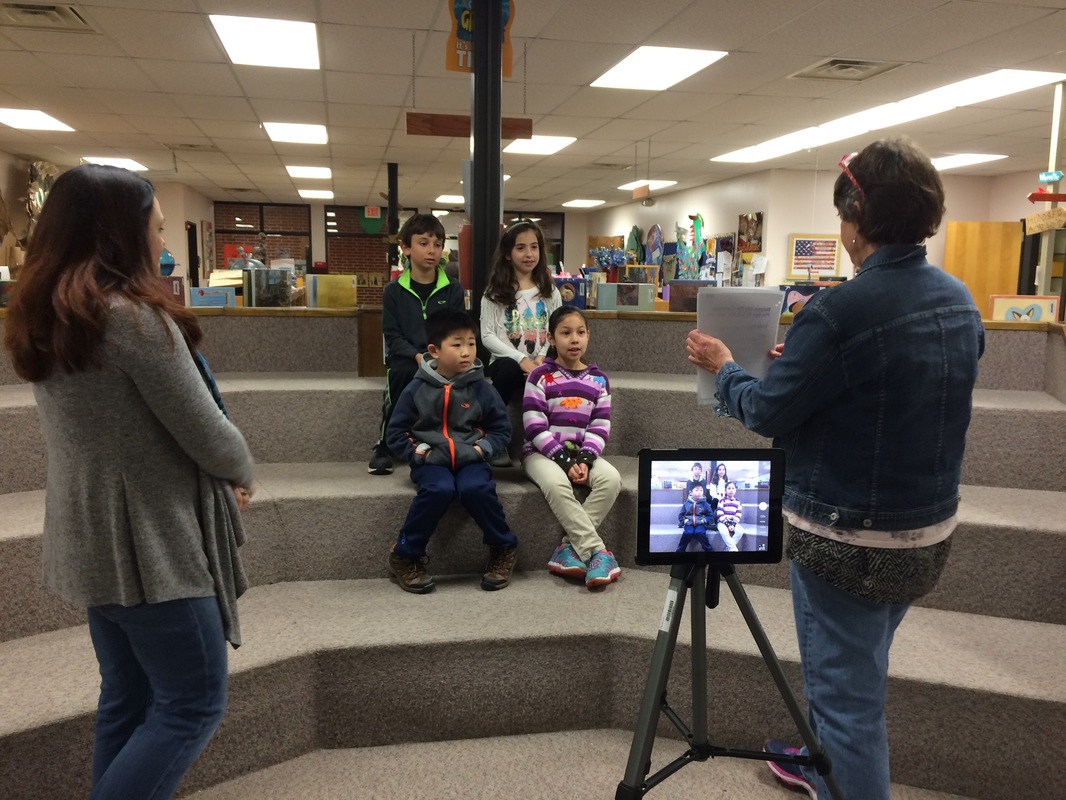
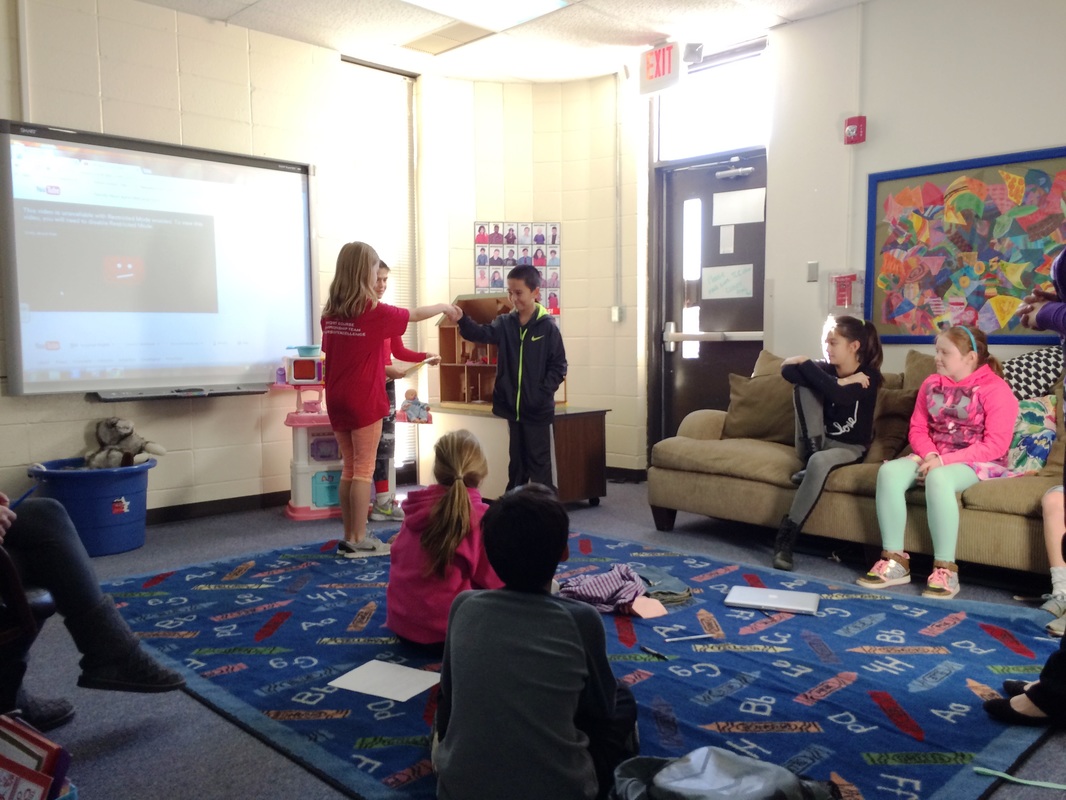

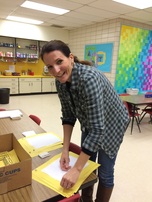



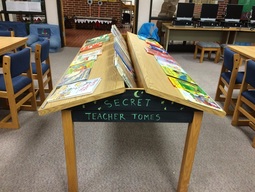
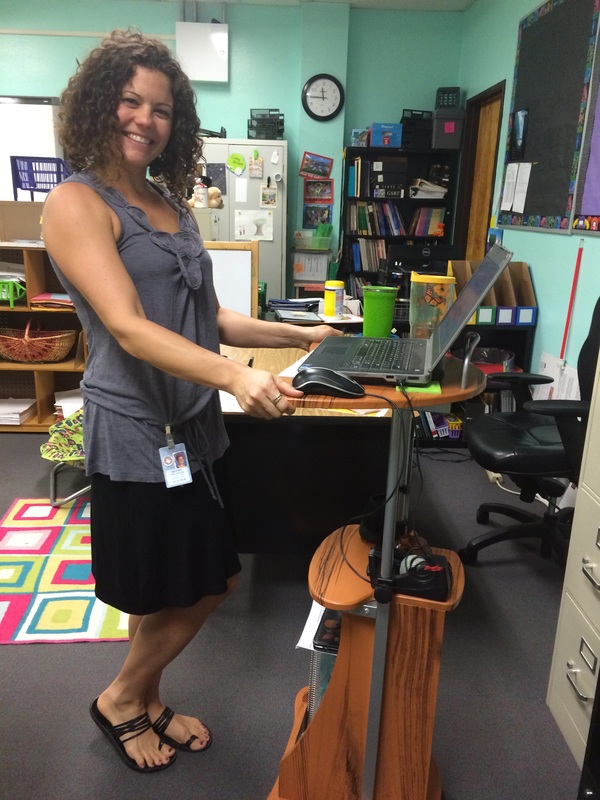

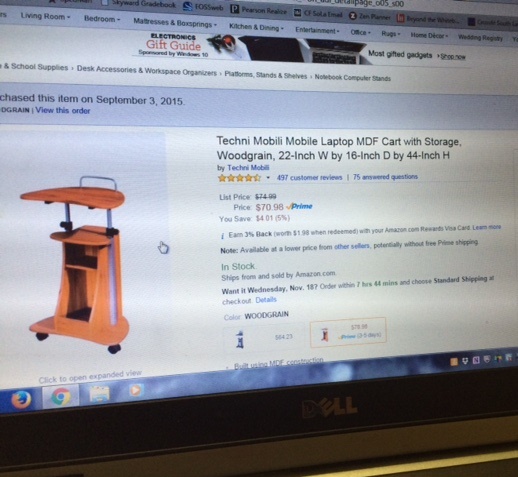





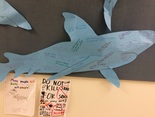
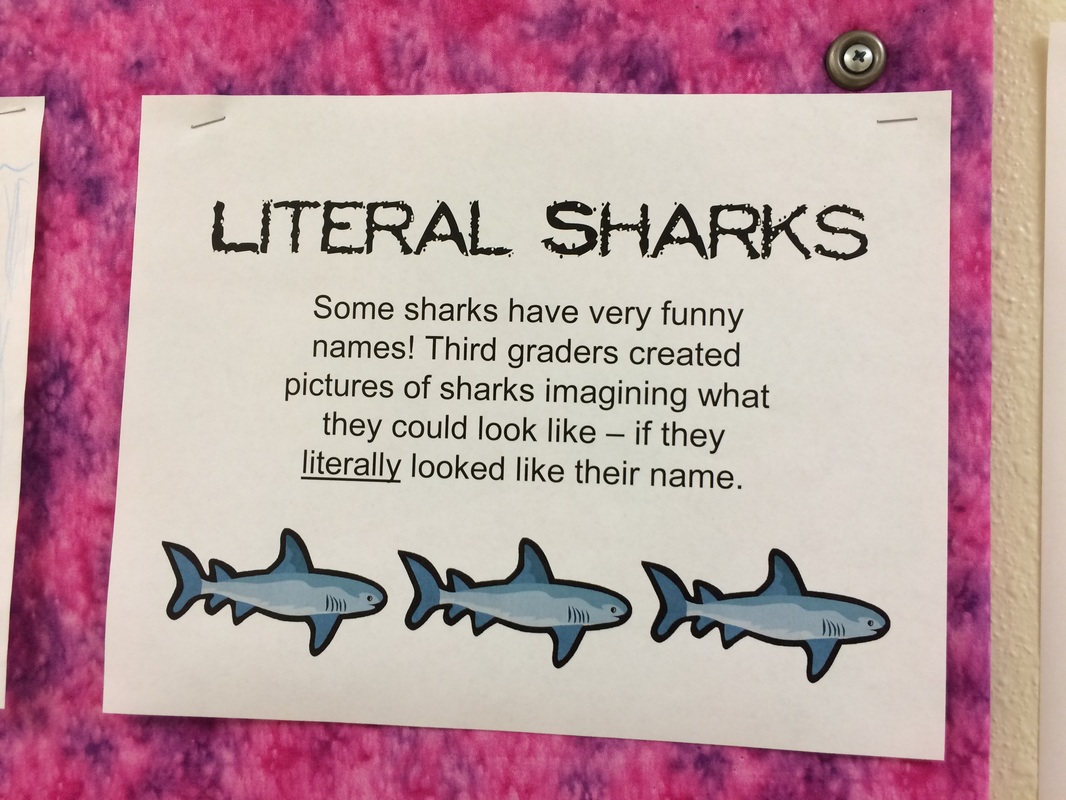
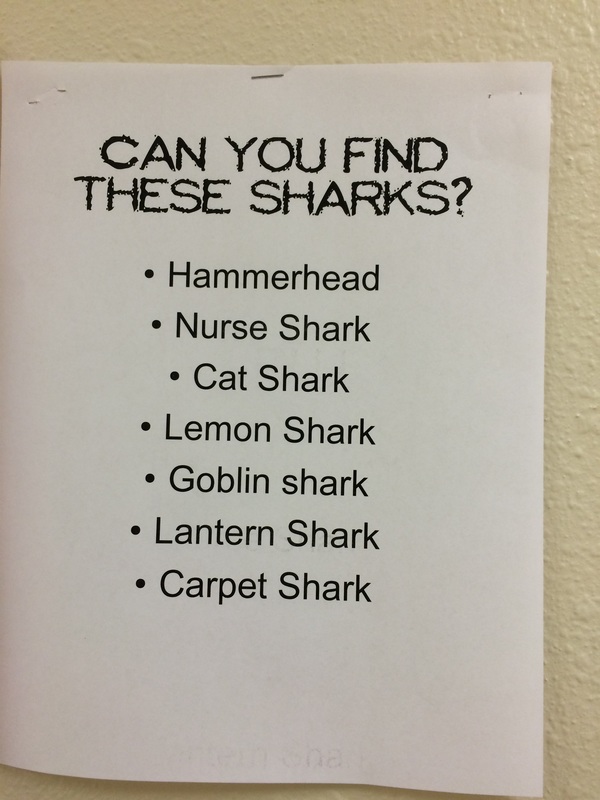
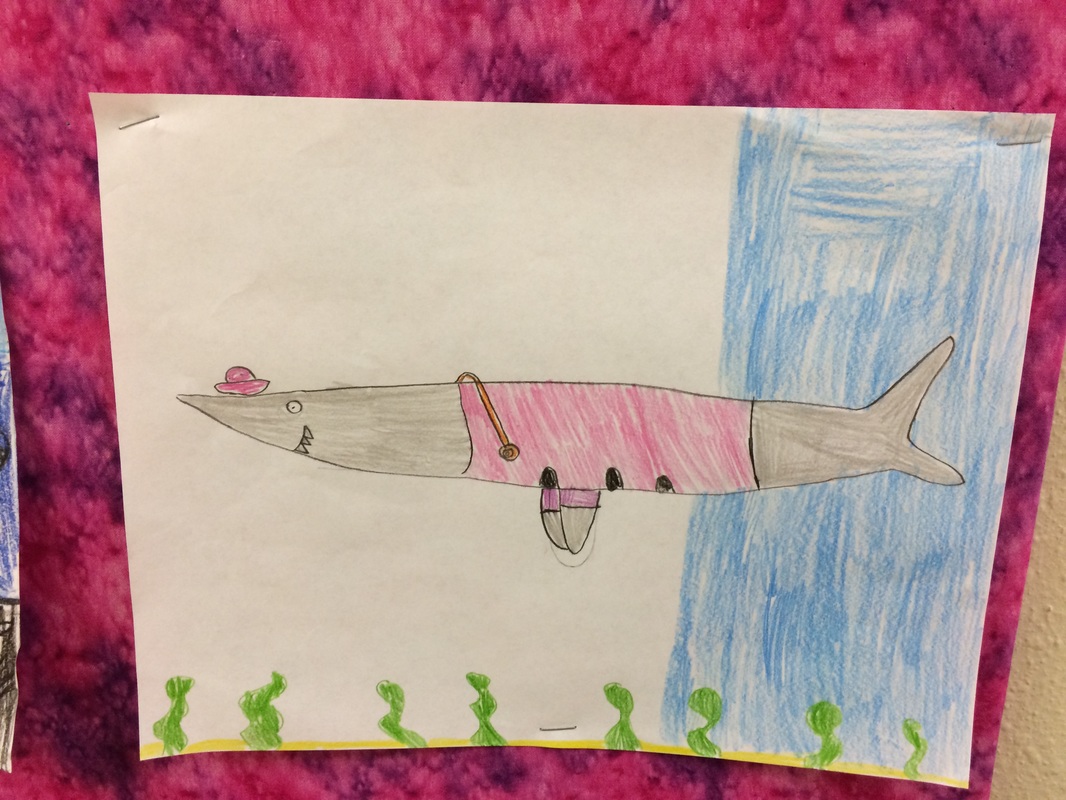
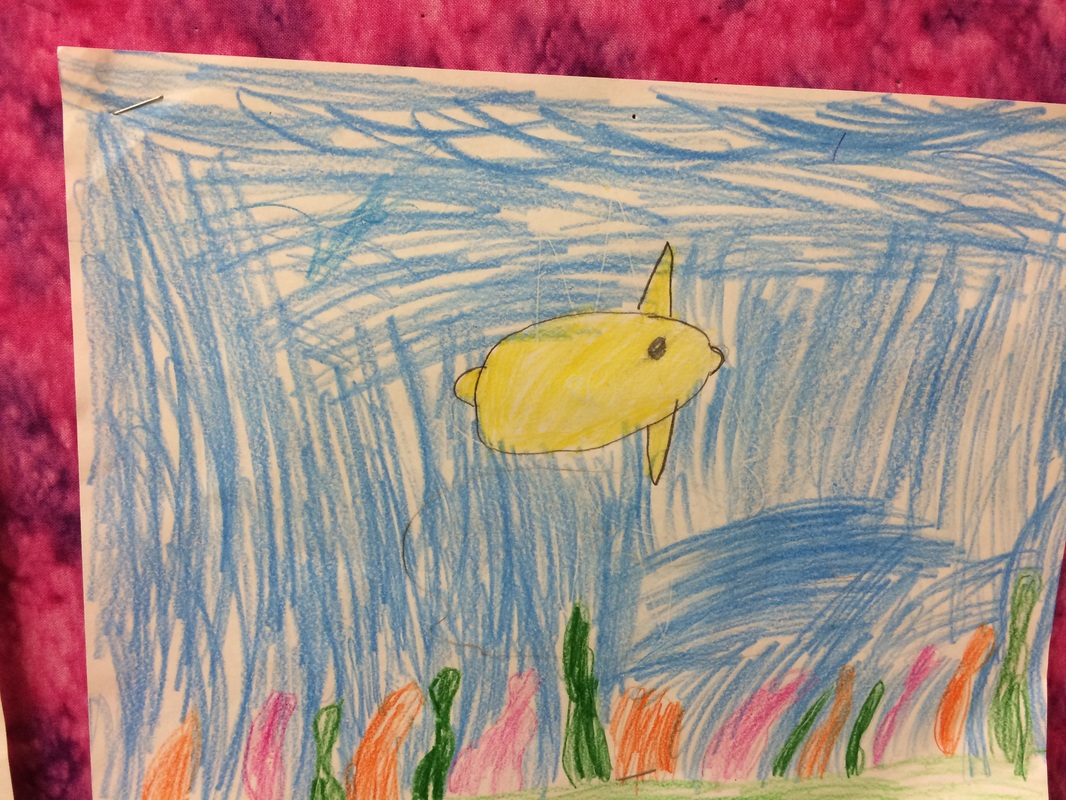
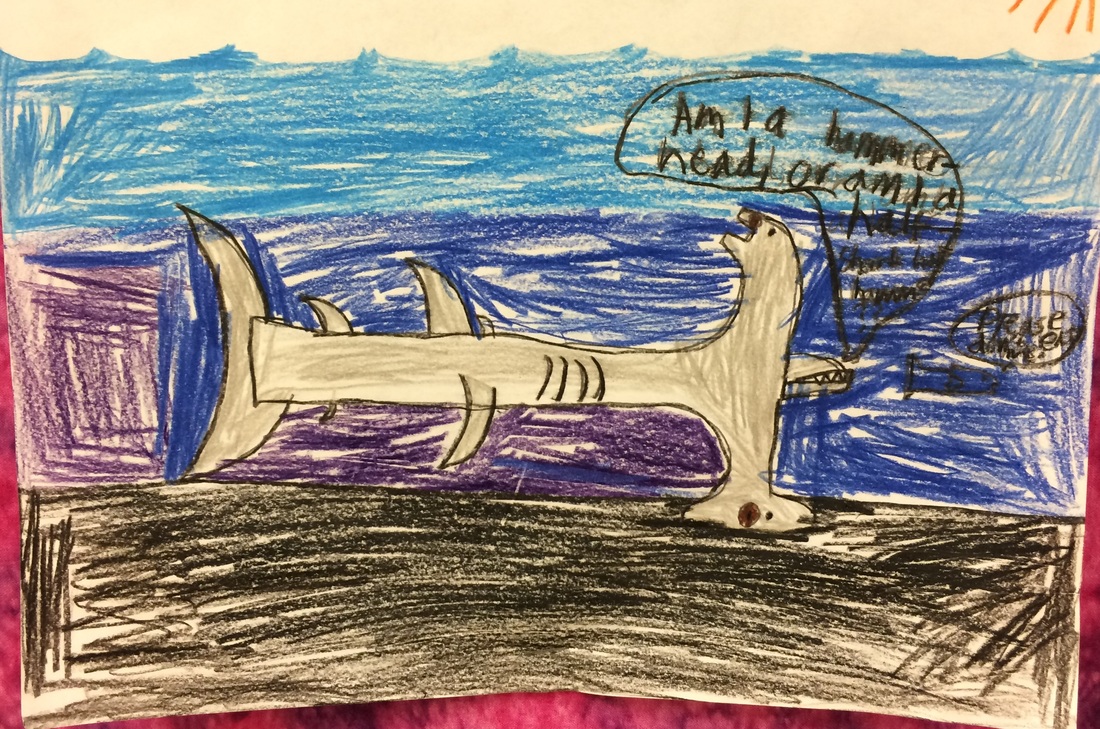
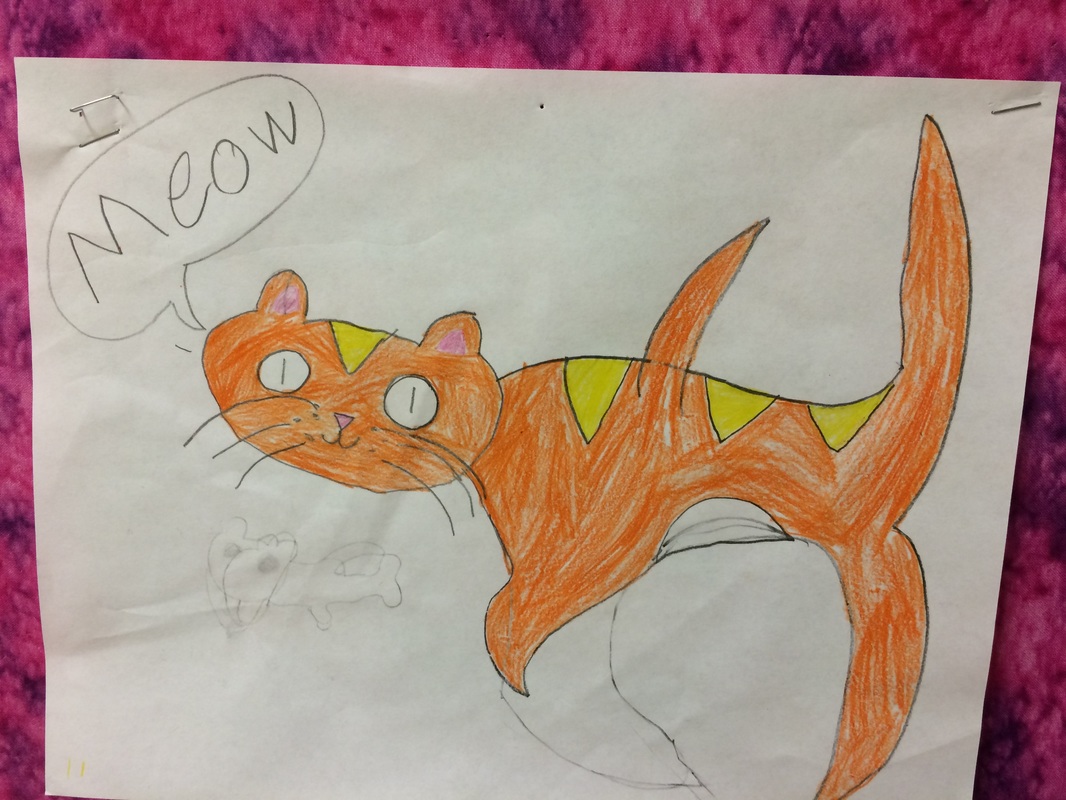
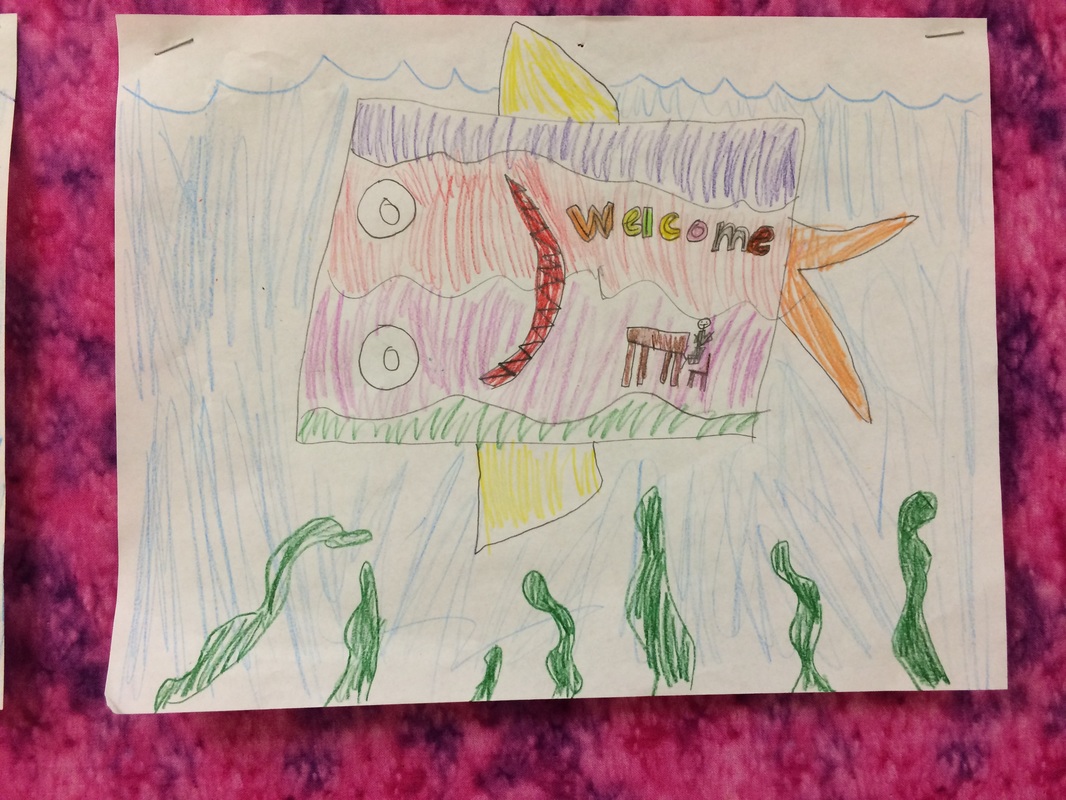
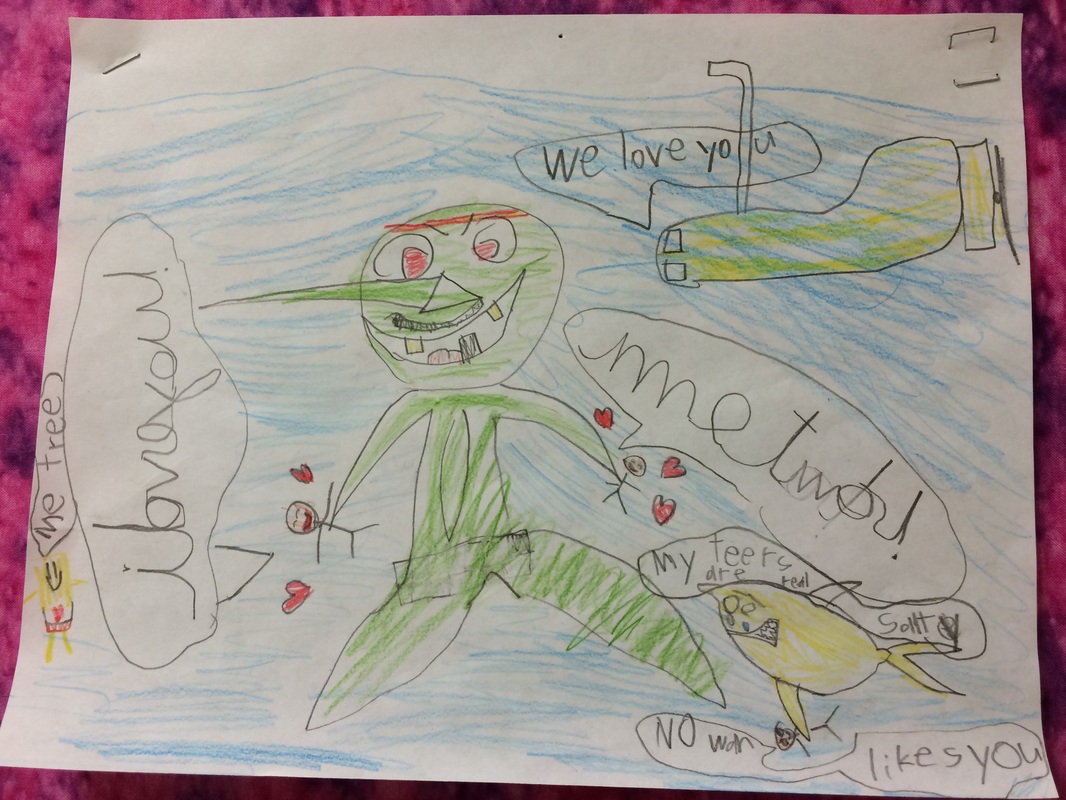
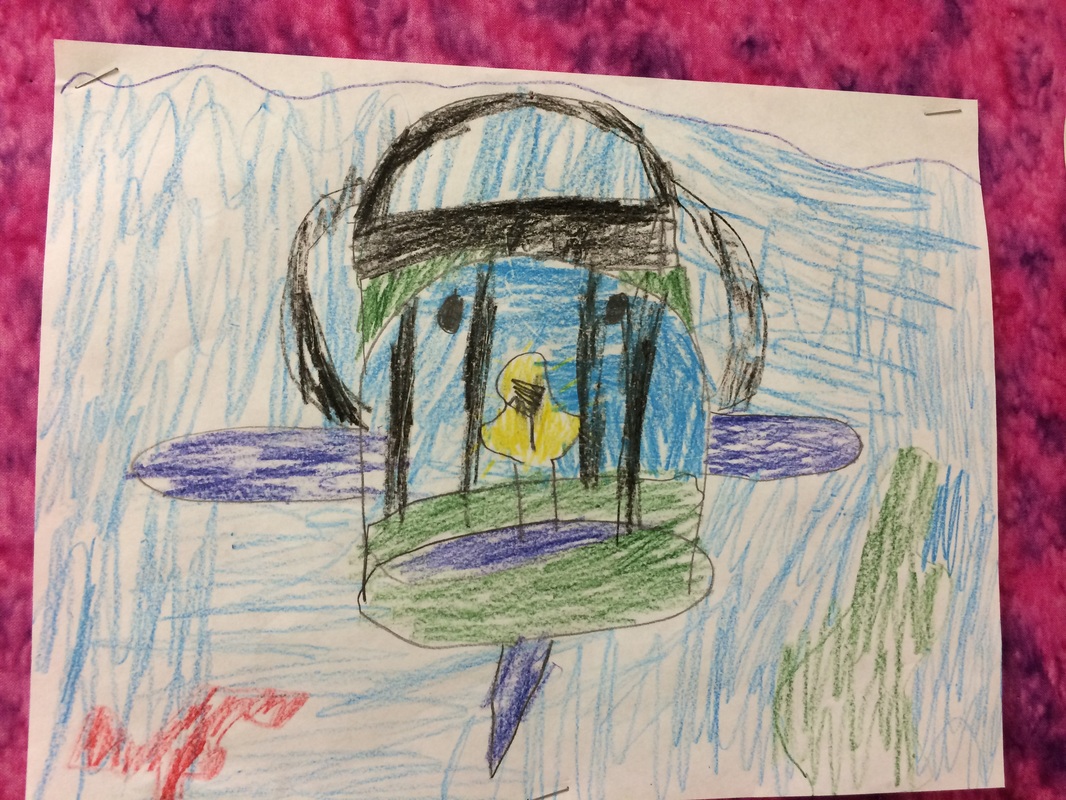
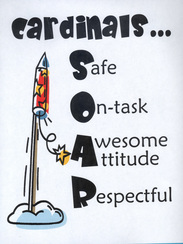



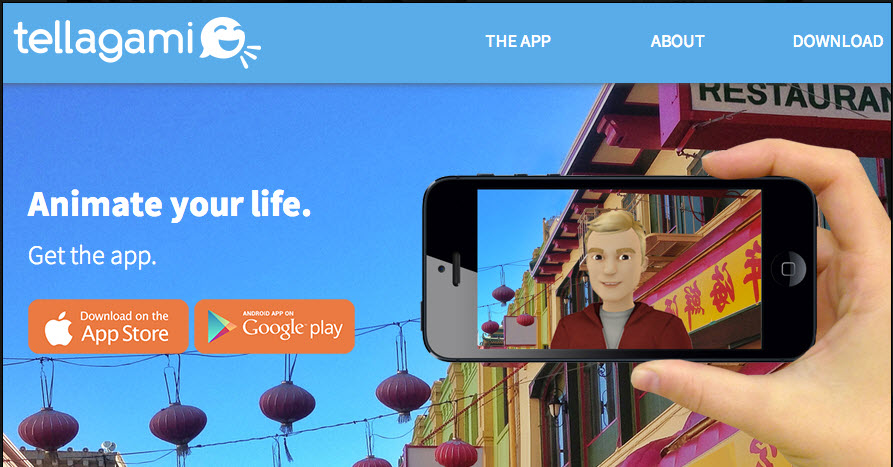

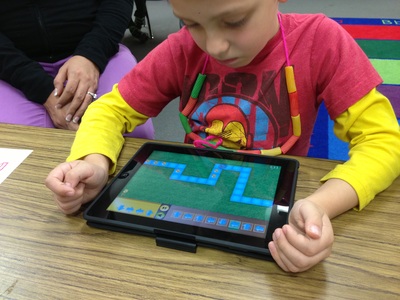






 RSS Feed
RSS Feed
