|
Earlier in the year I had the pleasure of working with first-graders downloading the Qrafter app and using it to scan QR codes. These codes took them to a world of books that were read to them online, and they used them during the Listen To Reading time of their Daily Five
Here are some collections of Read Alouds that are easy to access through QR codes. Make a QR Code link to each Symbaloo collection, or create QR codes for individual titles and paste into corresponding books, or on cards with graphics. From Matt B.Gomez: 50 Online Early Readers and Another 50 Online Readers with Audio From #Kinderchat: Meegenius Collection, Starfall Collection, eBook #1 Collection, and eBook #2 Collection
0 Comments
Holly and I team taught this lesson. She reviewed with the students what complete sentences were, what compound sentences were, correct punctuation, and a brilliant way to remember the conjunctions: FANBOYS: for, and, nor, but, or, yet, so She had a handout with samples of complete sentences and conjunctions for those who wanted to refer to it. I described the Popplet activity they were going to do with a partner. In addition to monitoring students and giving feedback as they worked, we had the students email their Popplets to Holly so she could look more closely at their work. Click the images below to see in full screen. Here are some Popplet resources:
The Tutorial from their Website Popplet App SnAPPshot |
 Ms. Brown, Retired VVE Ed Tech Ms. Brown, Retired VVE Ed Tech
Hi, I'm Margie Brown, an Educational Technologist at Valley View Elementary School in Eanes ISD. I love working with students and teachers and discovering new digital tips and tricks everyday! Archives
August 2016
Check these out:
|




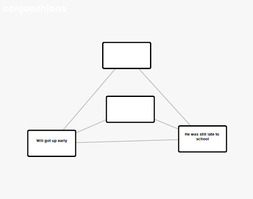
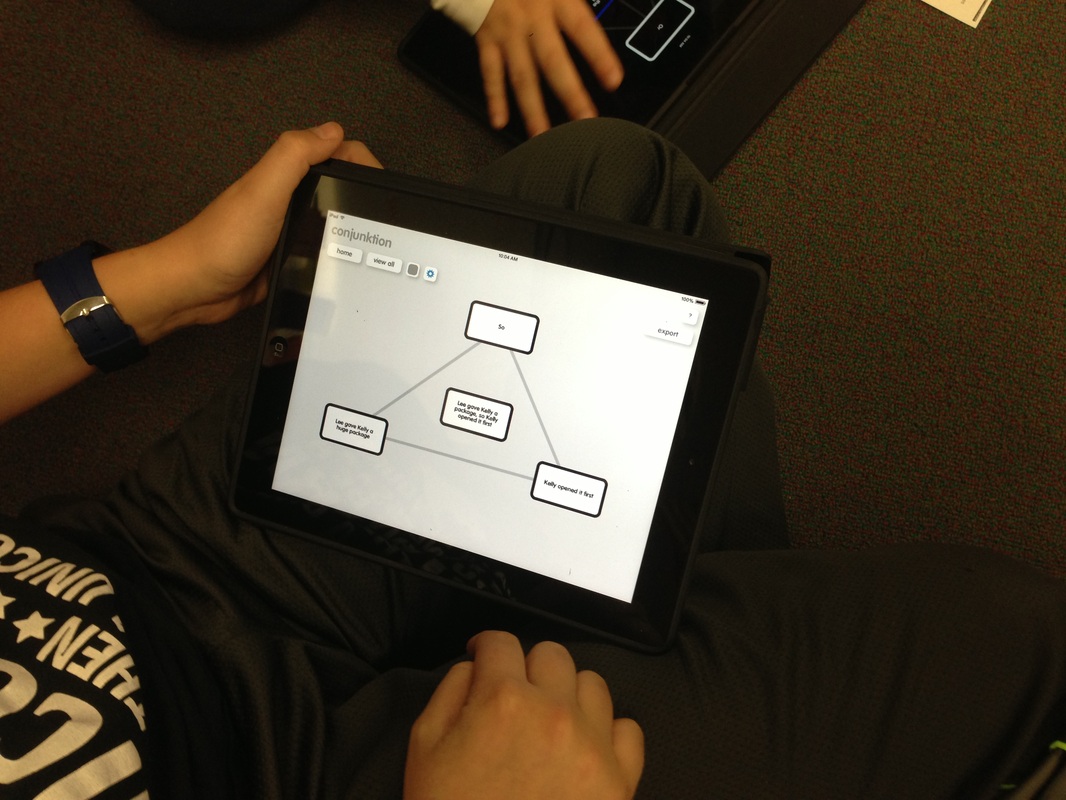


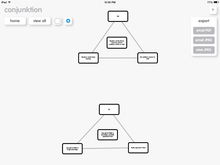

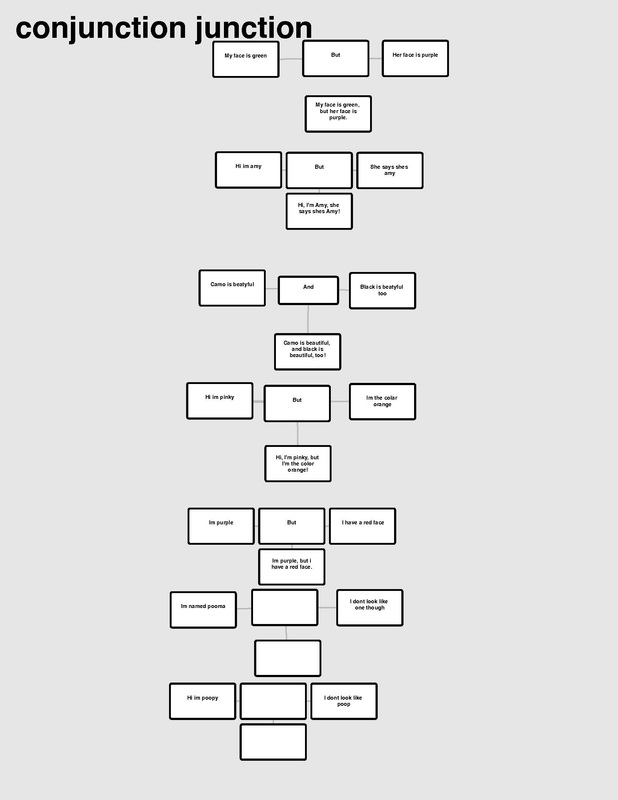
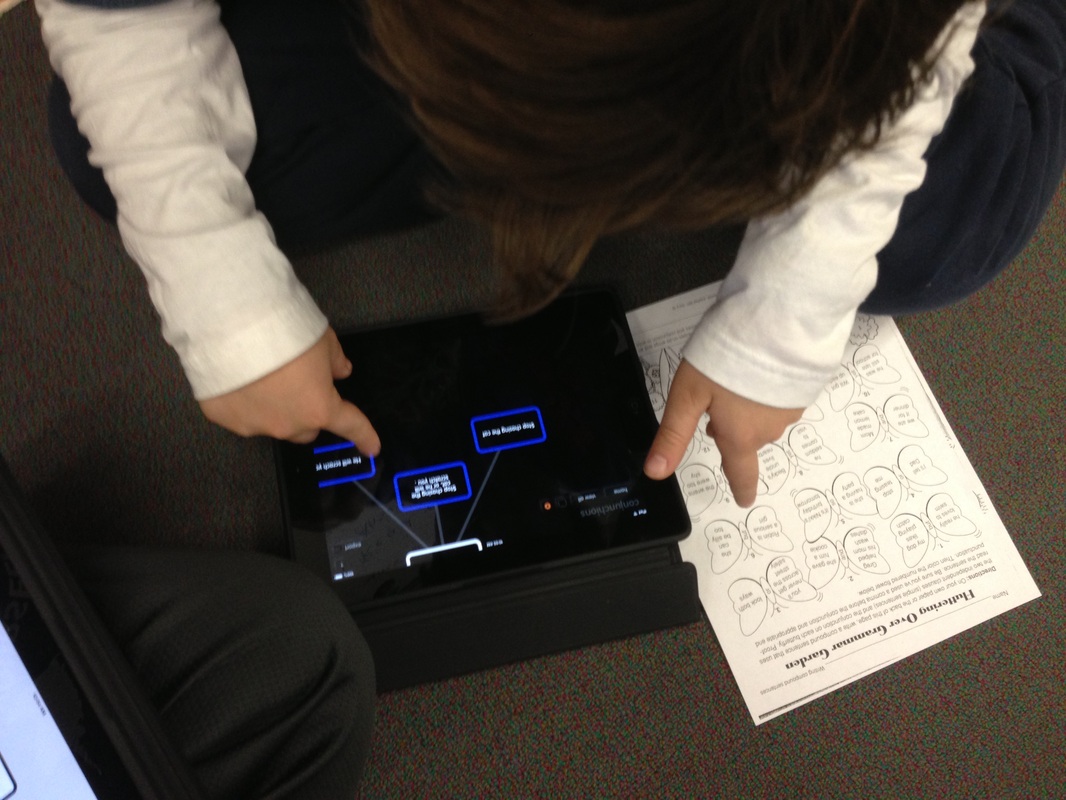
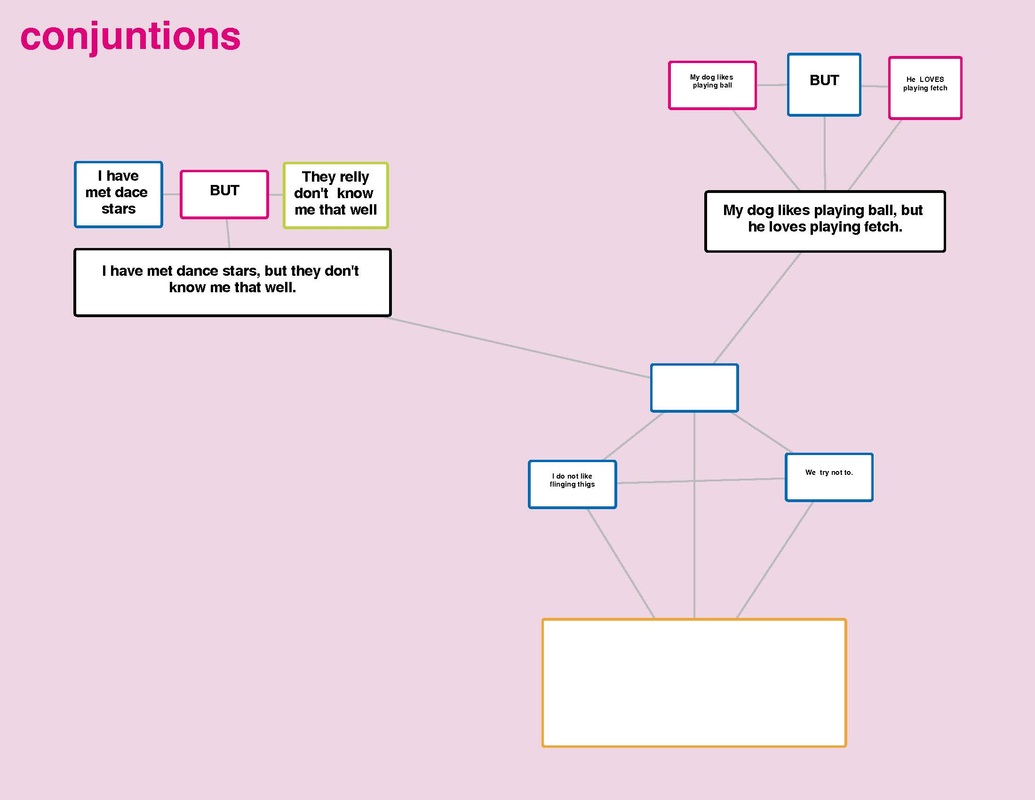
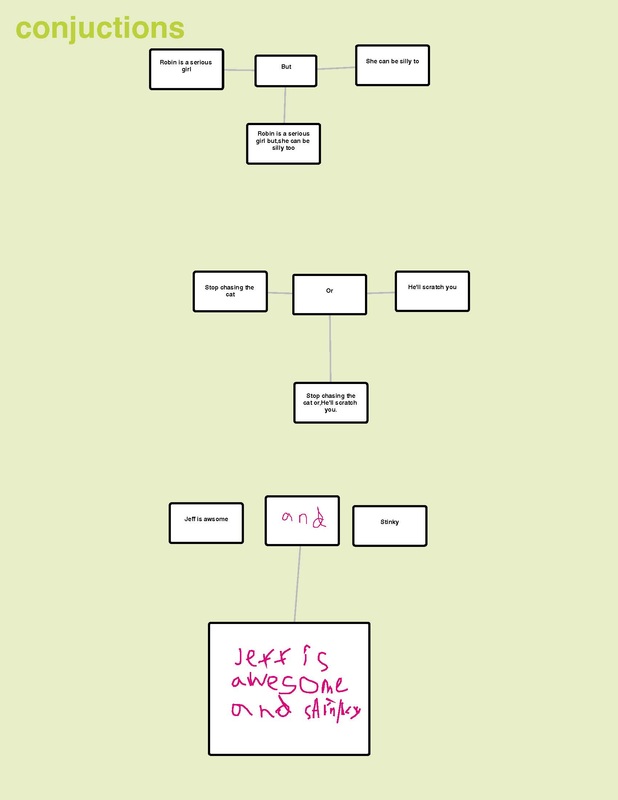
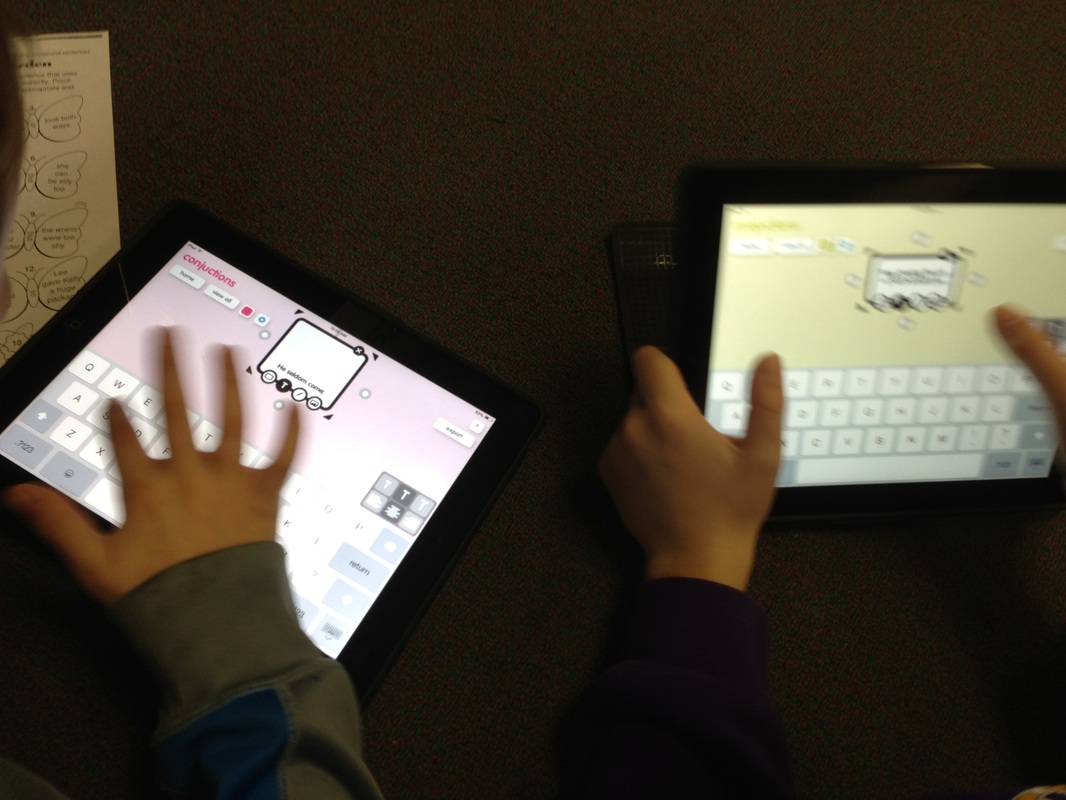
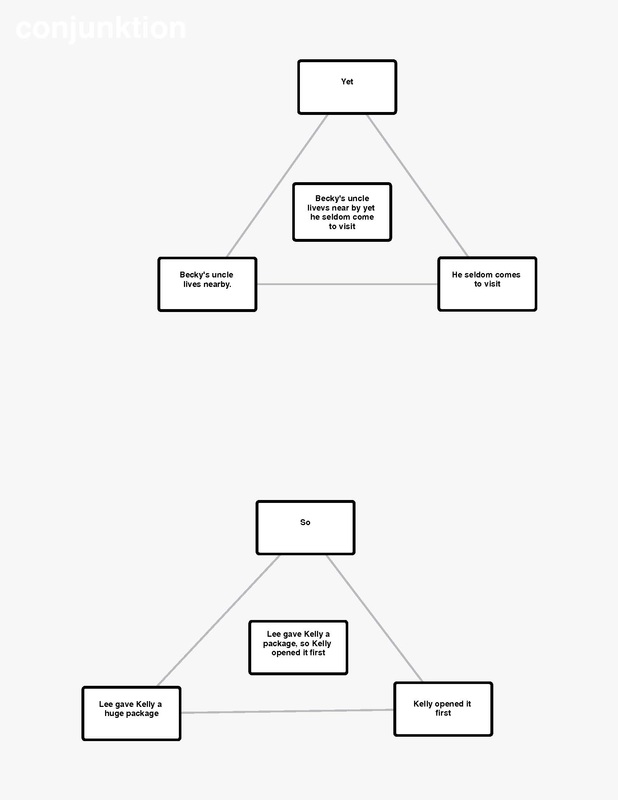
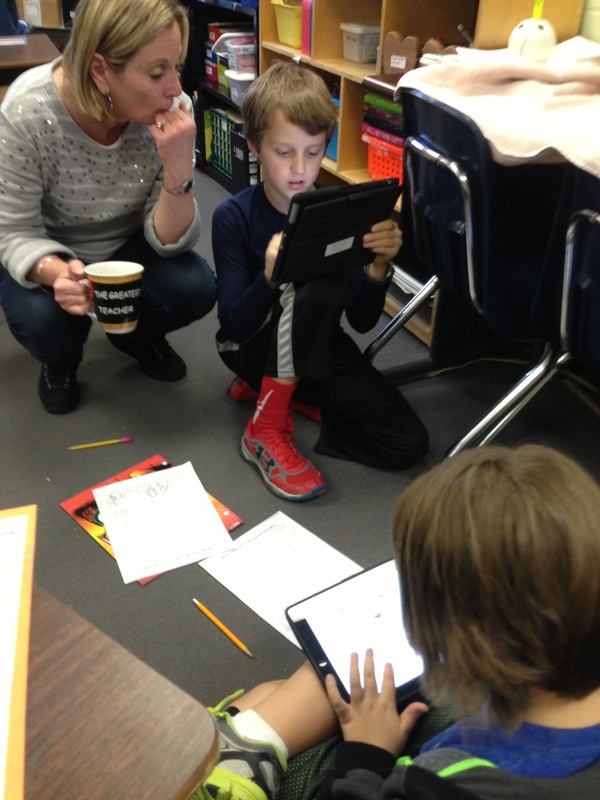
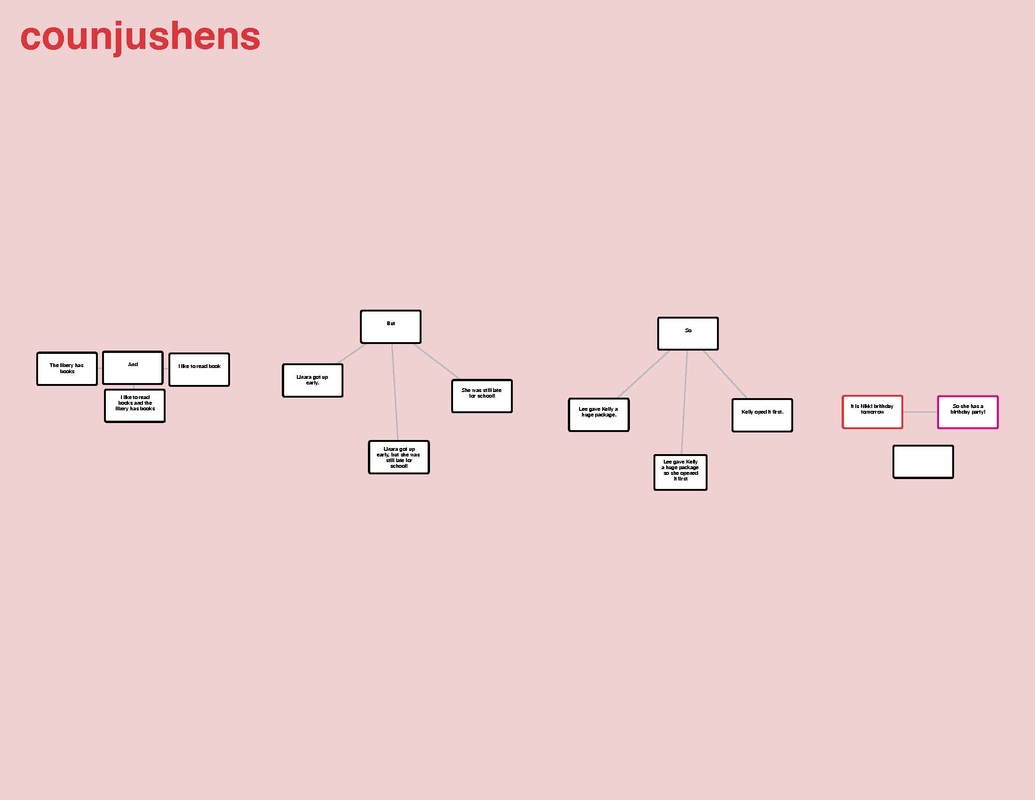
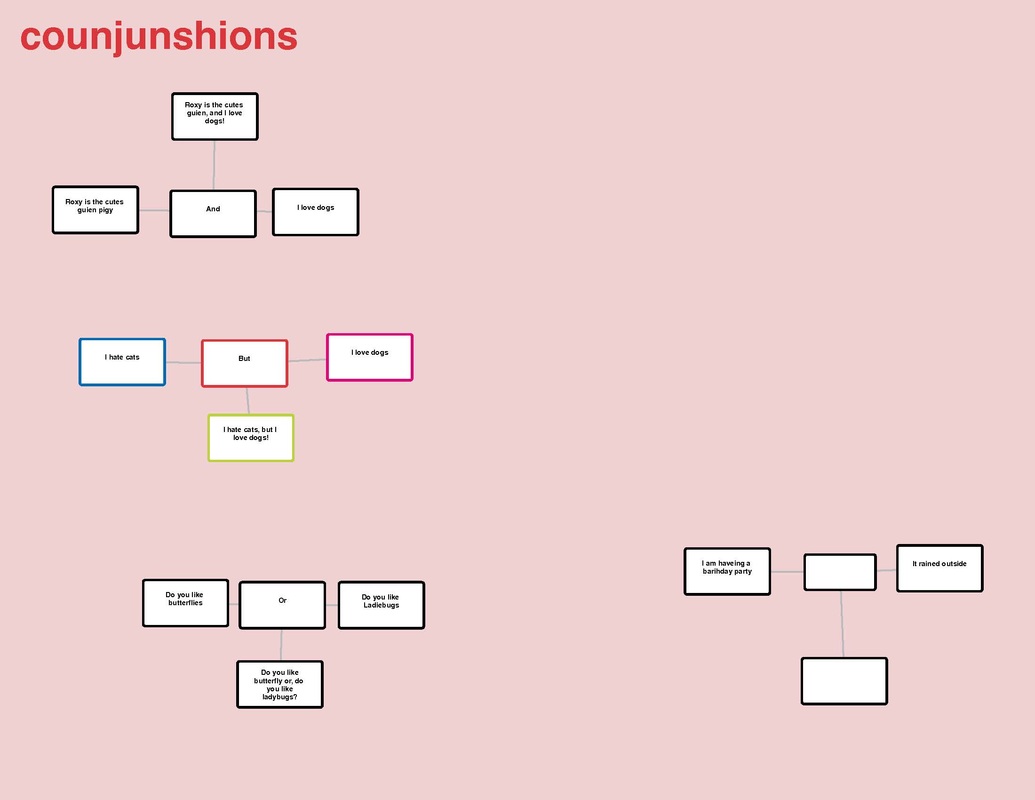

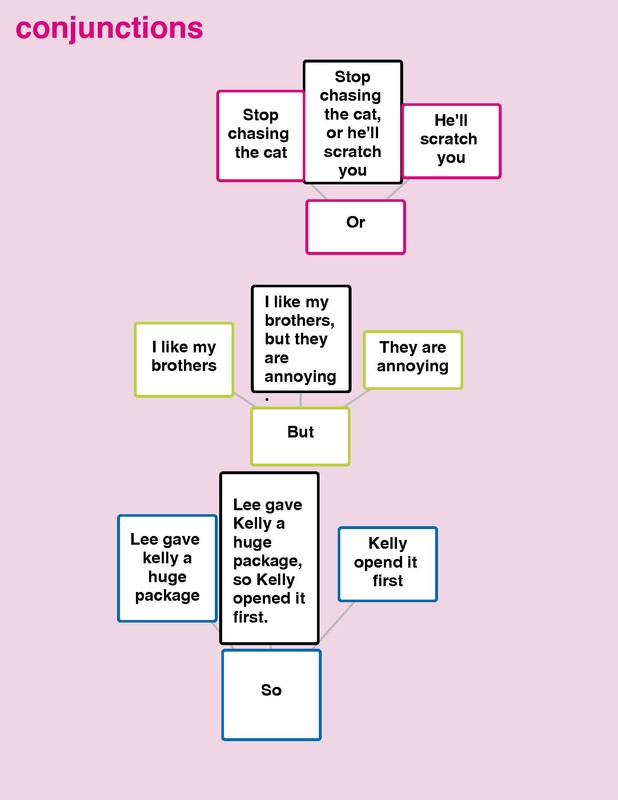
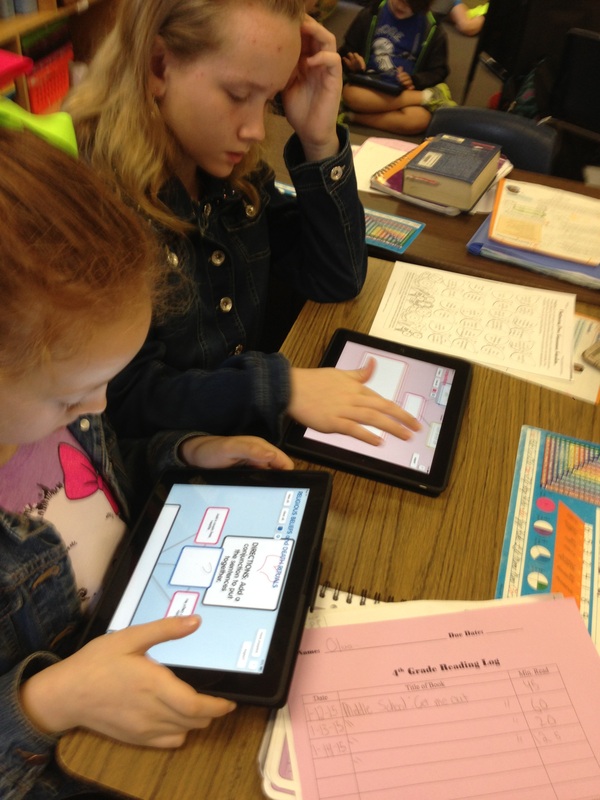




 RSS Feed
RSS Feed
