|
First Grade Teacher, Kimmy Zaroba, has been using it during her math time. Here are some photos of it in action. But...here's what Classkick does that no other app can do....
0 Comments
Earlier in the year I had the pleasure of working with first-graders downloading the Qrafter app and using it to scan QR codes. These codes took them to a world of books that were read to them online, and they used them during the Listen To Reading time of their Daily Five
Here are some collections of Read Alouds that are easy to access through QR codes. Make a QR Code link to each Symbaloo collection, or create QR codes for individual titles and paste into corresponding books, or on cards with graphics. From Matt B.Gomez: 50 Online Early Readers and Another 50 Online Readers with Audio From #Kinderchat: Meegenius Collection, Starfall Collection, eBook #1 Collection, and eBook #2 Collection Holly and I team taught this lesson. She reviewed with the students what complete sentences were, what compound sentences were, correct punctuation, and a brilliant way to remember the conjunctions: FANBOYS: for, and, nor, but, or, yet, so She had a handout with samples of complete sentences and conjunctions for those who wanted to refer to it. I described the Popplet activity they were going to do with a partner. In addition to monitoring students and giving feedback as they worked, we had the students email their Popplets to Holly so she could look more closely at their work. Click the images below to see in full screen. Here are some Popplet resources:
The Tutorial from their Website Popplet App SnAPPshot Vocabulary Work, Shark Studies, and Dream Universes are a few of the topics explored using the creative features of the Pic Collage App. Science and Social Studies Vocabulary 4th graders in Holly Peterson's and Rochelle Hebert's classes used graphics to better understand Social Studies and Science vocabulary. By partnering with these 2 amazing classroom teachers, we were able to structure a learning environment in which students thought about the meanings of the vocabulary terms within the context of each unit; then created a Pic Collage for each term, which included the definition of the term and a picture that best illustrated the term. An important part of this activity was reinforcing safe searching practices while doing their research for pictures. We used the Safe Search Engine links and the Safe Sites for Pictures links on our Student Resources pages for our searches. We reviewed what an advertisement looked like when pulled up in a search, how to read annotations in search results, and how to search for and save images. After helping the students download the free app and a brief tutorial on the features of the tool, we supported the students as they created their vocabulary collages for Electricity & Energy and for Native American Studies. Sharks! Check out the Pic Collages from Mrs. Abell's 3rd Grade Shark Studies. Weslandia and Dream Universes! Danielle Rivas's 3rd Grade Student Teacher, Katy Armstrong, used Weslandia as a starting point for students to create their own Dream Universes. After creating them in 3D with paper, scissors, glue and markers, they used their iPads to take photos of them and then create a Pic Collage poster of them.
|
| | |
Just about every classroom has a cozy corner or an inspiring space for reading, reflecting, and creating. Here are some: | |
The tool is Google Story Builder and here's the link.
http://docsstorybuilder.appspot.com/
Be sure to check out their samples on the start page of Google Story Builder.
Students create characters, develop their lines that show the interaction, explanation, or plot, add music, and save as a video.
Here's a tutorial:
Here's a Prezi with more information:
Try it with Math story problems, as a book trailer, as a review of science concepts, or a discussion between historical figures:
Earth: Center of the Universe?
Math Problems From Refranz Davis

Here is a great quick step set to Google Story Builder by Jason Carooll from Text Help
http://blog.texthelp.com/2013/12/google-story-builder/
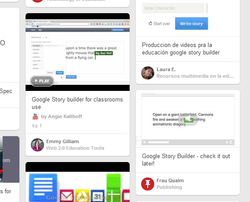
For the Pinterest Lovers, I did a search for Google Story builder and quite a few pins of samples have been posted:
http://www.pinterest.com/search/pins/?q=google%20story%20builder

ISTE 2014 (International Society for Technology in Education) was truly an International event.
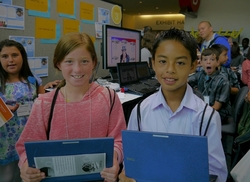

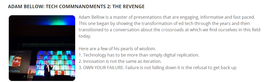
And it strengthened my belief that, all over the world, the importance of deep, meaningful, learning experiences is of utmost importance among educators.
(hopefully lawmakers will follow suit soon)
Be sure to check out my friend and colleague, Debbie Smith's, ISTE Take Aways
Each one strikes a similar chord with me and I couldn't have explained them better.
http://edtechnological.weebly.com/iste-2014.html

Debbie and I had bookmarked sessions about Professional Development, Project Based learning and all things STEM...and in the process, we came across an exciting collection of new tools that can be used with the click of a mouse.
We are excited to share these ideas with our teachers, fellow EdTechs and Instructional Partners.
I have put all of my resources on a List.ly list which will be updated as I continue to curate ideas and resources from this powerful conference:
http://list.ly/list/N1s-iste-2014-new-ideas
Be sure to check out Debbie's List.ly list, too. Some items may overlap, but many are different:
http://list.ly/list/Mxo-iste-2014

These are things teachers can click through and and get immediate inspiration for use in their classrooms without a lot of lead in time and preparation.
Image: http://www.copyediting.com/four-tips-writing-respectfully-about-disabilities
| Voracious Vocabulary Livebinder This was a poster session, and the live binder is full of vocabulary building activities |
Clike here for the first post, and here for the second post.

The students in the first column of today's Trello board have done their presentations and are starting a second project. Those in the last column will be presenting next week. Click on the photo to enlarge it.

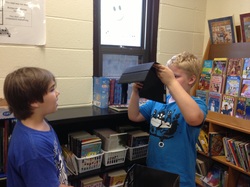
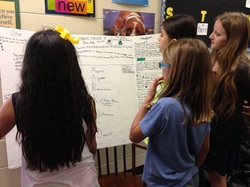
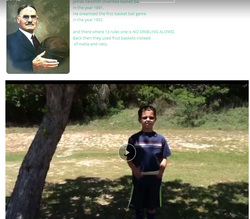
Not only did he create a website about it, he created a video and embedded it into his website, and a Keynote which he also put in his website.
I think the video below is a great example of productive noise. It also captures the focus and busyness of students engaged in learning and creating from passion.
The girl walking in front of the group of girls looking at a poster board is practicing her presentation.
The slideshow below captures some of the activity and Driving Questions from our 5th Grade Passion Projects
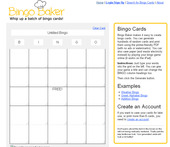

Then created a QR code for the site



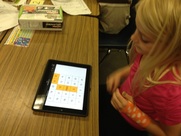

 Ms. Brown, Retired VVE Ed Tech
Ms. Brown, Retired VVE Ed Tech
Hi, I'm Margie Brown, an Educational Technologist at Valley View Elementary School in Eanes ISD. I love working with students and teachers and discovering new digital tips and tricks everyday!
As the Educational Technologist on this campus, I am responsible for facilitating the integration of technology into the instructional program by supporting teachers, librarians, and Instructional Partners. Our district believes that this position is essential in establishing a digital age learning culture by supporting, training, coaching and mentoring staff. In addition, I am also involved in program planning and implementation of all district initiatives that pertain to technology integration.
Archives
August 2016
January 2016
November 2015
October 2015
May 2015
April 2015
February 2015
January 2015
December 2014
November 2014
July 2014
May 2014
April 2014
March 2014
February 2014
January 2014
December 2013
November 2013
October 2013
September 2013
August 2013
June 2013
May 2013
April 2013
March 2013
February 2013





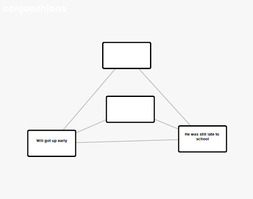
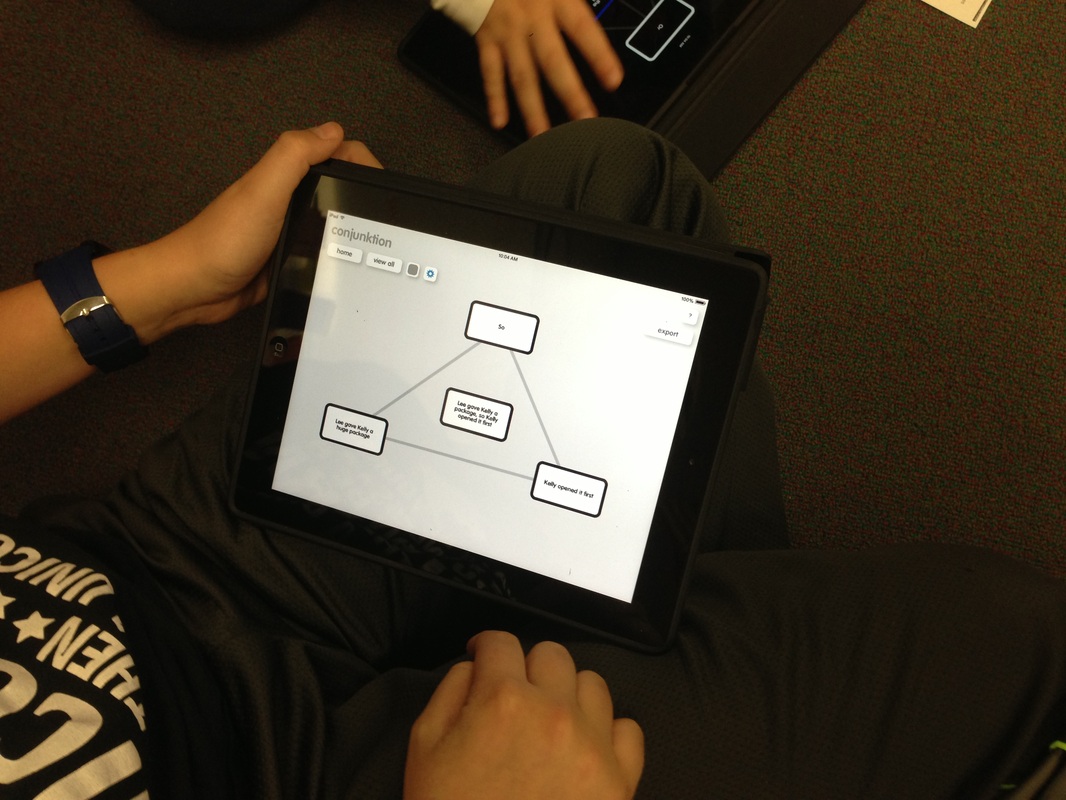


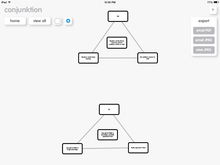

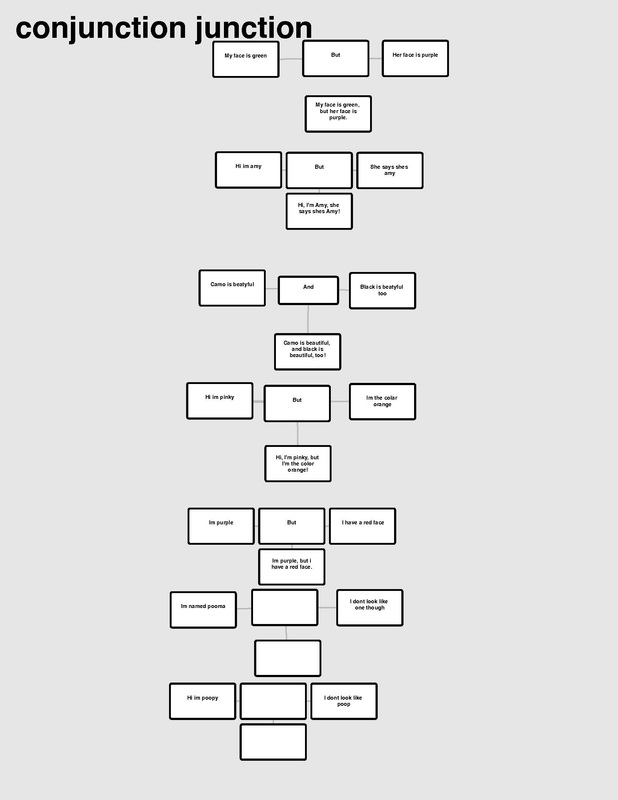
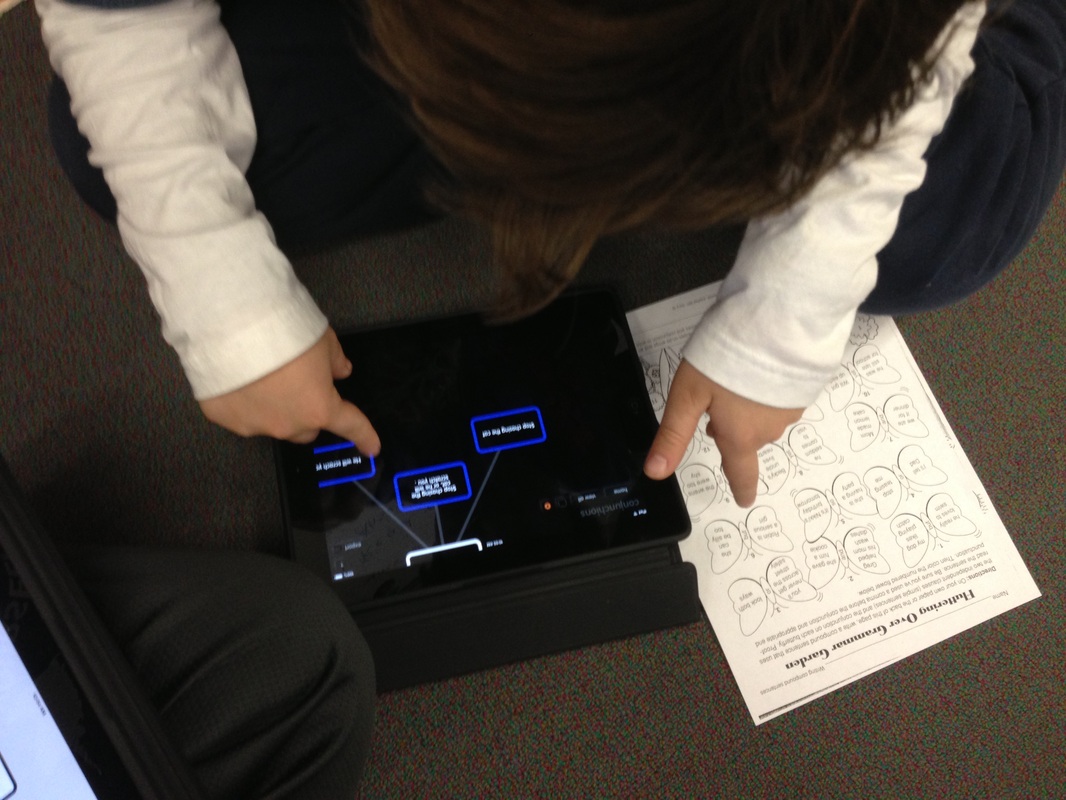
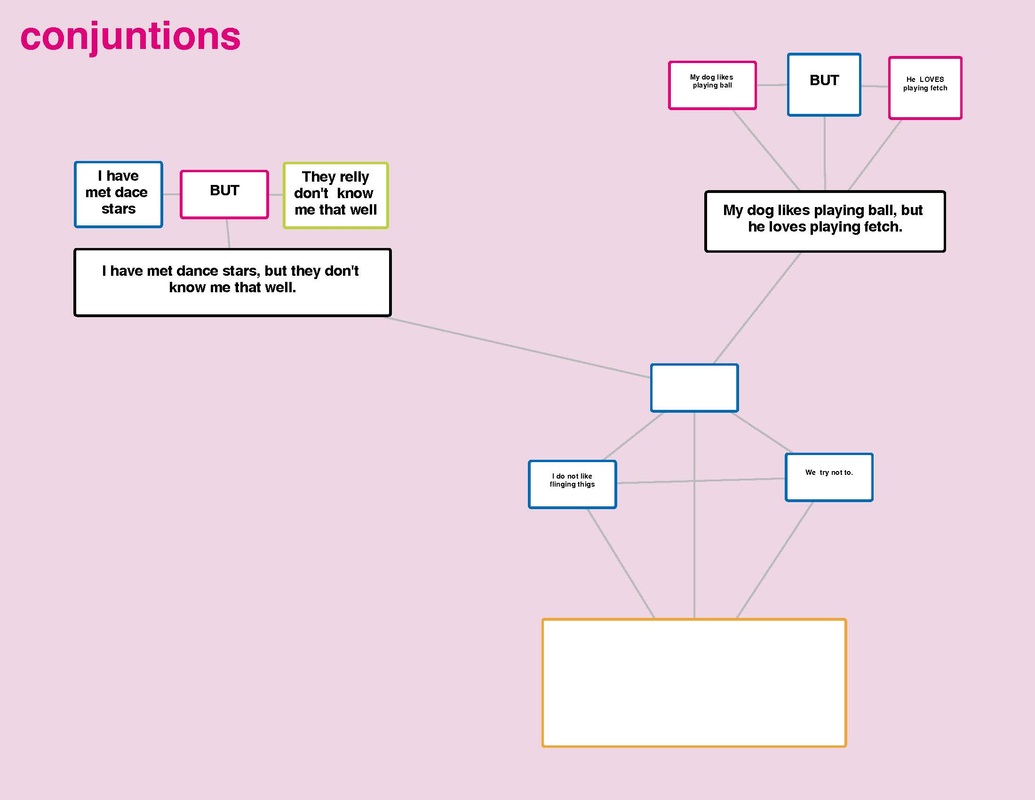
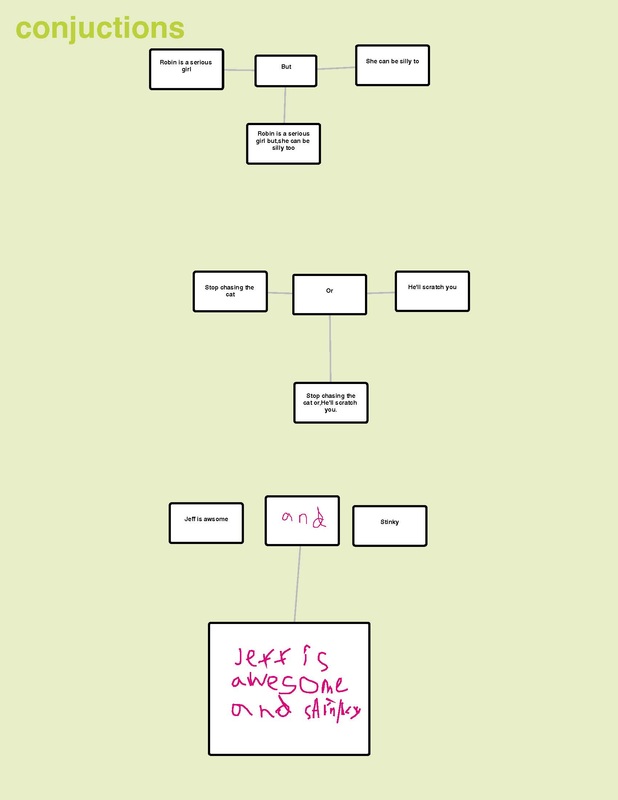
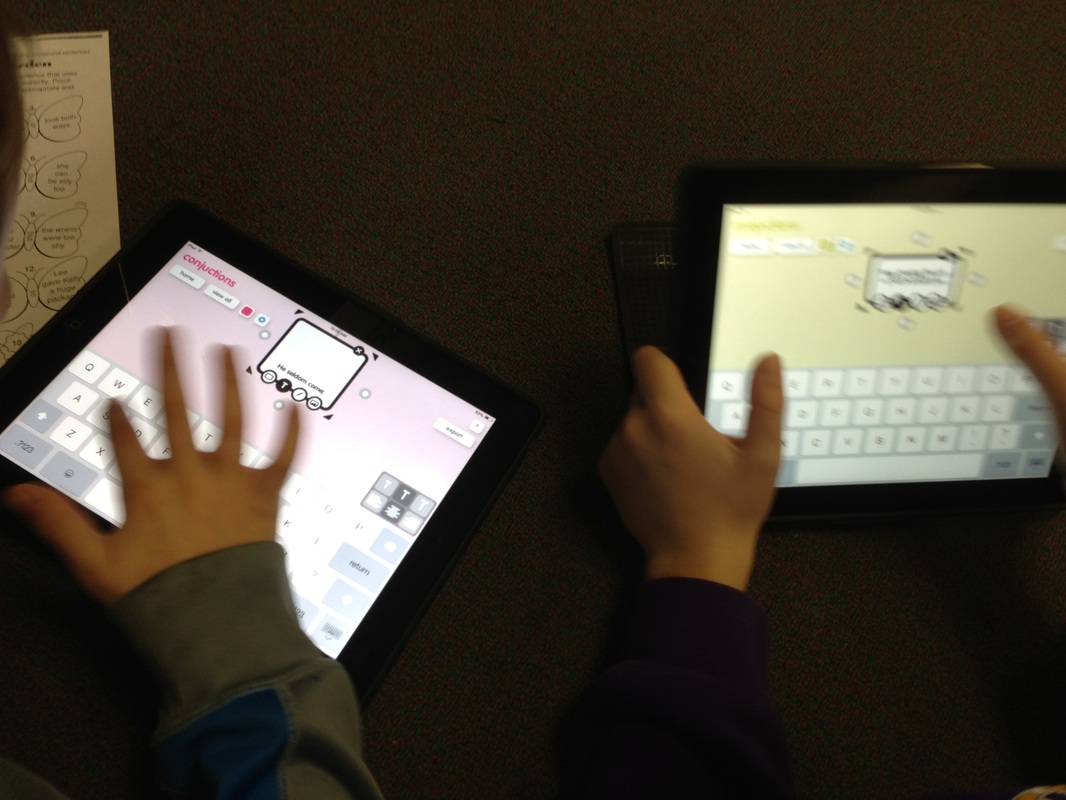
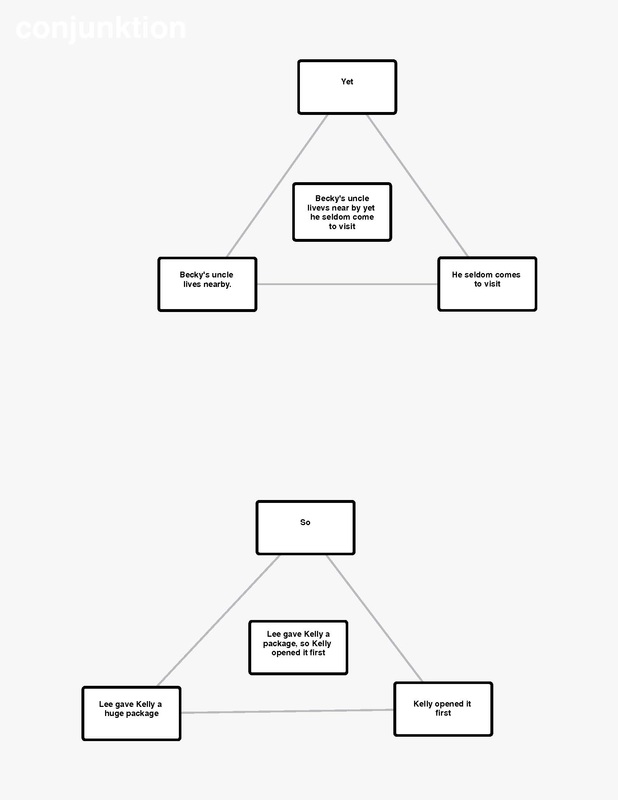
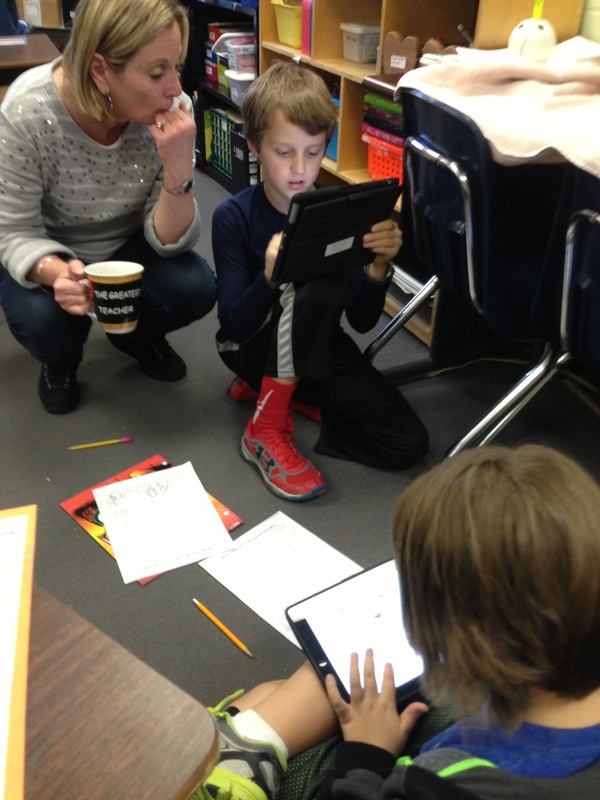
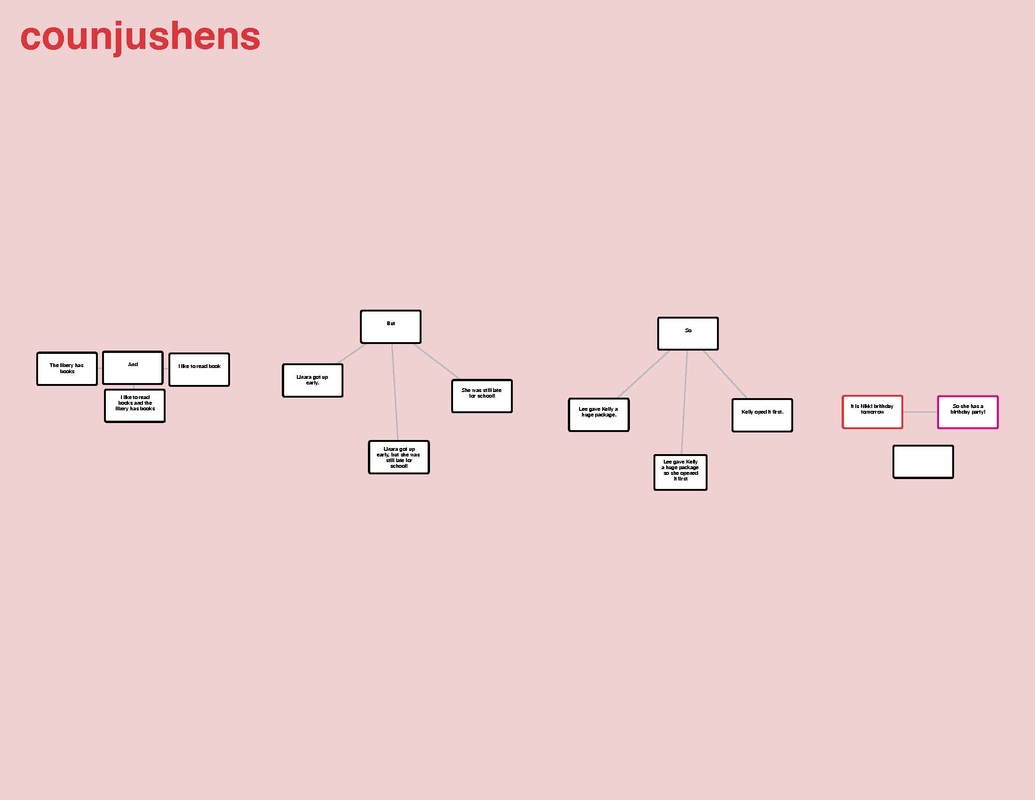
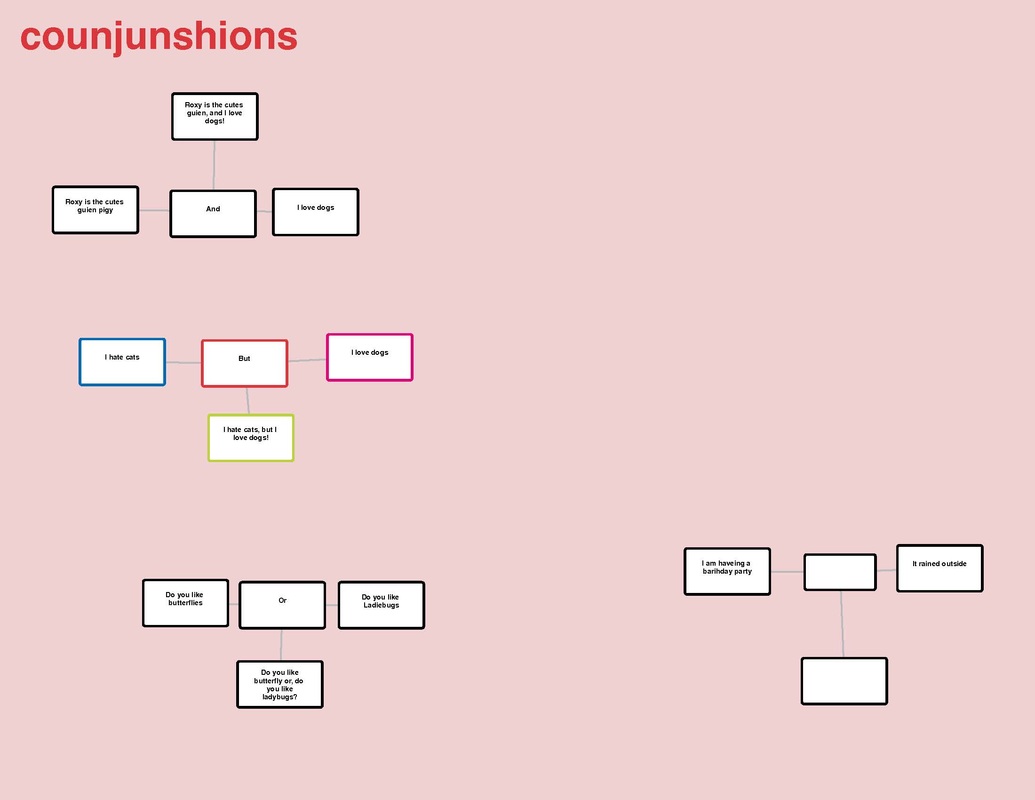

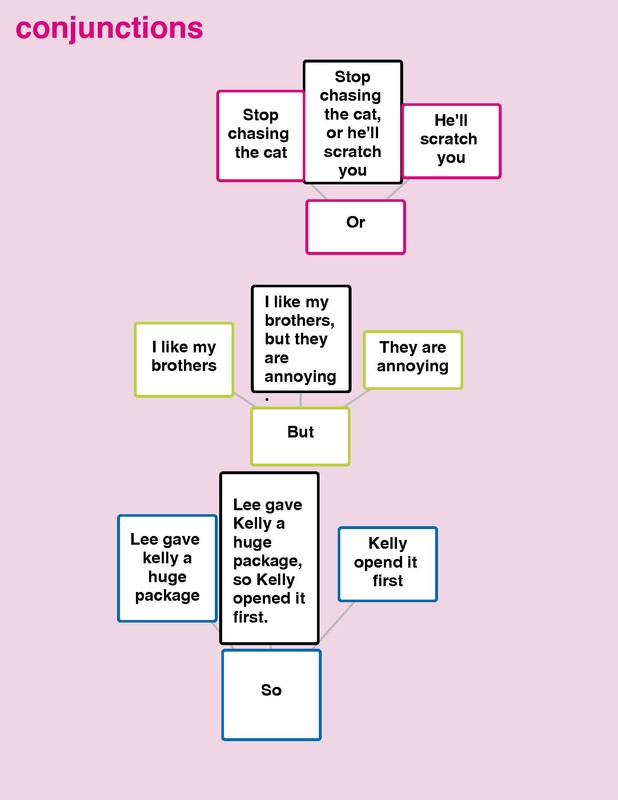
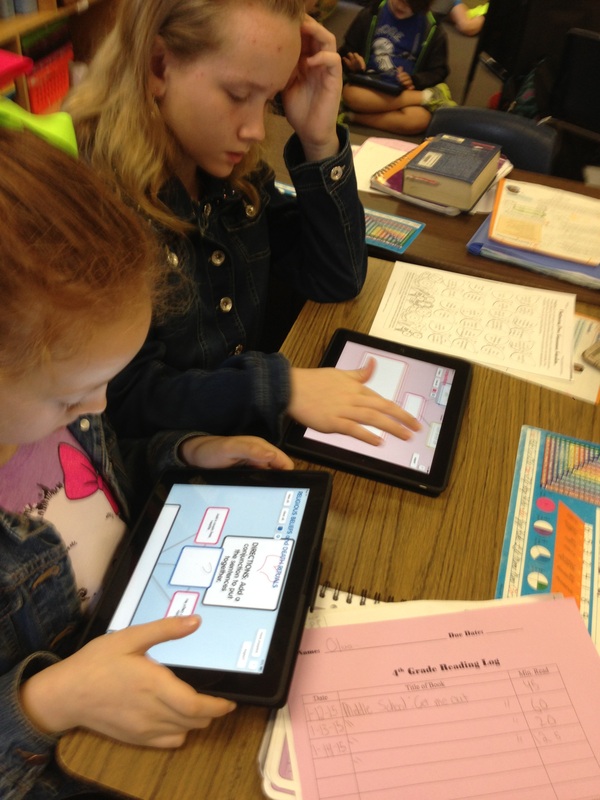




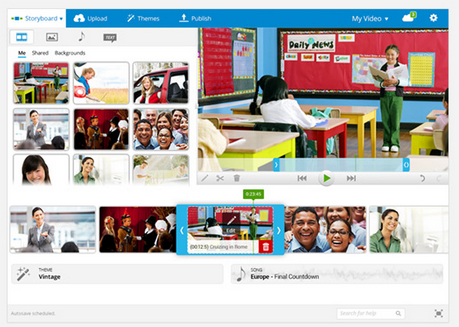

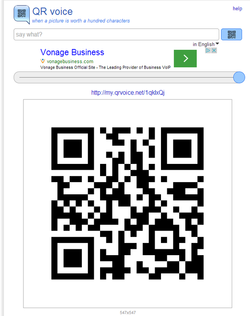
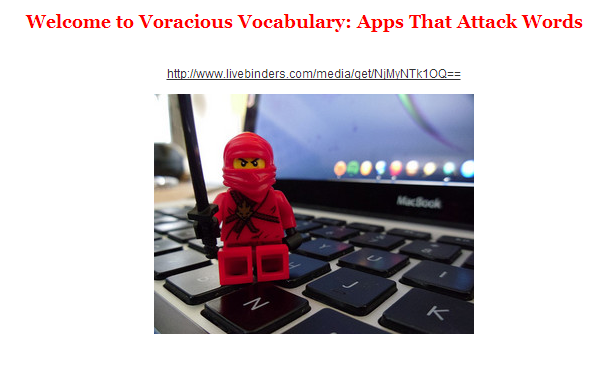
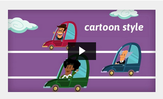





 RSS Feed
RSS Feed
