Our Principal was all in and composed a phone message to Mrs. Abell, asking her to brainstorm ideas to help all of our students remember their SOARing behavior. After listening to the phone message, Mrs. Abell's students were excited to accept the challenge. Mrs. Abell knew she wanted to have her students work with memes to better understand them, and to help them understand humor; sarcasm; and the use of appropriate images and text. So she guided them into the idea of using memes as posters around campus by showing them examples of memes. Because it is not a good idea for students to do google searches for memes on the World Wild Web, she found a selection of appropriate meme photos and placed them on Google Drive. They worked in groups, which are set up as companies, to create and present 6 memes to the class for consideration for posting around campus. Working on their iPads, the groups brainstormed clever sayings to promote SOARing behavior and that matched the assortment of meme photos they selected from Google Drive. They created their memes in Keynote, then presented their selection of 6 to the class. Click here for the Rubric, which was for each group presentation. (rubric courtesy of Nancy Abell) Here is a sample of the delightful SOARing reminders our students see around campus. Nancy was inspired by this blog post from the Lessons from a Laughing Librarian Post- Technology Tuesday: Library Memes
@laffinglibrary
1 Comment
6/28/2016 04:36:09 am
This approach allows you to incorporate some entertaining moments in the learning process, to make it more interesting for the students.
Reply
Leave a Reply. |
 Ms. Brown, Retired VVE Ed Tech Ms. Brown, Retired VVE Ed Tech
Hi, I'm Margie Brown, an Educational Technologist at Valley View Elementary School in Eanes ISD. I love working with students and teachers and discovering new digital tips and tricks everyday! Archives
August 2016
Check these out:
|
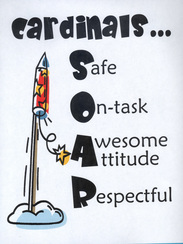




 RSS Feed
RSS Feed
