|
This is the third in a series of posts about the Passion Project that 3rd graders, and now 5th graders, are participating in. Clike here for the first post, and here for the second post.  Many students are in the presentation stage of their Passion Projects, and many have started a second one. The students in the first column of today's Trello board have done their presentations and are starting a second project. Those in the last column will be presenting next week. Click on the photo to enlarge it.  Today, as every time I am able to be in a Passion Project work and presentation session, I got goosebumps as I watched the students work, create, collaborate, communicate, present, and problem solve. 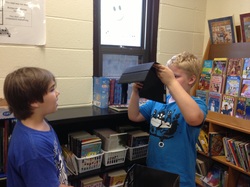 This student worked on his extension of his first presentation about Minecraft. He is taking videos of classmates giving tips and tricks about Minecraft. He decided to do this on his own, figured out how to place live video in his Keynote, and presented to the class with quite an entertaining style. 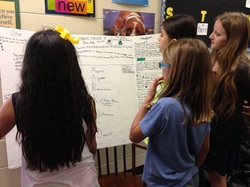 Here is a little bit different point of view about Minecraft. She was interested in the creator of the game. During her presentation we learned about the creator of Minecraft and other games he created. 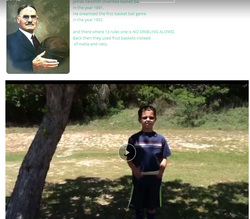 We learned about basketball from someone who loves to play the game. Not only did he create a website about it, he created a video and embedded it into his website, and a Keynote which he also put in his website. I recently heard some state lawmakers discussing education and there was a reference to productive noise. I think the video below is a great example of productive noise. It also captures the focus and busyness of students engaged in learning and creating from passion. The girl walking in front of the group of girls looking at a poster board is practicing her presentation. The slideshow below captures some of the activity and Driving Questions from our 5th Grade Passion Projects
1 Comment
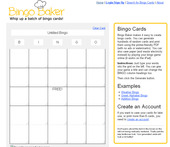 After reading about the Bingo Baker site, and the ability to create custom bingo cards that can be used with iPads, Mrs. Manzano was eager to try it with her 2nd Graders.  She quickly and easily created one with answers for basic multiplication facts. Then created a QR code for the site  Students used the Qrafter App on their iPads to open their bingo boards.  Mrs. Manzano demonstrated how to use the bingo board on their iPads, then started the game.  Students have been using 9 Lines to learn their multiplication facts, which is a multisensory approach to math facts mastery. 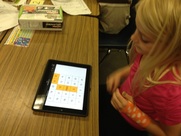 Using the 9 Lines Model, students quickly knew the answer to the multiplication problem shown on the dice and touched the answer on their iPad bingo board.  BINGO!! 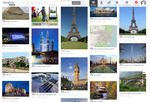 Mrs. Abell's 4th grade students have been studying interesting and famous structures of the world as part of their architecture unit. 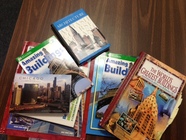 After brainstorming all of the structures they knew about, and using books to explore them, each student chose a structure to learn more about and to teach the class.  Using a research organizer, and the safe search sites on our school Student Resources Page, students researched the buildings of their choice  Inspired by Sherrie Johnson, a fellow teacher at a neighboring school, Mrs. Abell decided to use Thinglink as the tool for her students to collect and share their findings.  She set up a class with student accounts and together we did a quick overview of how Thinglinks are built, and they were off and running.  Many students wanted to include videos into their Thinglink. After they located them in their safe search engines, and opened them in YouTube, I taught them how to open them in Safeshare.tv and use that link in their Thinglink. This provides a clean interface with no ads, related videos, or comments.  Students really dove into their research and enjoyed adding links to their Thinglink that captured the essence of each structure.  Click here to view the Famous Structures of the World Thinglink created by these amazing 4th graders.   From Debbie Smith, Ed Tech at Eanes Elementary: Finally, we have Timeline, an easy to use app that helps students organize events using labels and photos. Click here for the App Integration Snapshot. |
 Ms. Brown, Retired VVE Ed Tech Ms. Brown, Retired VVE Ed Tech
Hi, I'm Margie Brown, an Educational Technologist at Valley View Elementary School in Eanes ISD. I love working with students and teachers and discovering new digital tips and tricks everyday! Archives
August 2016
Check these out:
|




 RSS Feed
RSS Feed