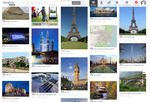 Mrs. Abell's 4th grade students have been studying interesting and famous structures of the world as part of their architecture unit. 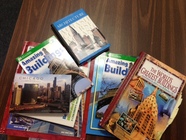 After brainstorming all of the structures they knew about, and using books to explore them, each student chose a structure to learn more about and to teach the class.  Using a research organizer, and the safe search sites on our school Student Resources Page, students researched the buildings of their choice  Inspired by Sherrie Johnson, a fellow teacher at a neighboring school, Mrs. Abell decided to use Thinglink as the tool for her students to collect and share their findings.  She set up a class with student accounts and together we did a quick overview of how Thinglinks are built, and they were off and running.  Many students wanted to include videos into their Thinglink. After they located them in their safe search engines, and opened them in YouTube, I taught them how to open them in Safeshare.tv and use that link in their Thinglink. This provides a clean interface with no ads, related videos, or comments.  Students really dove into their research and enjoyed adding links to their Thinglink that captured the essence of each structure.  Click here to view the Famous Structures of the World Thinglink created by these amazing 4th graders. 
1 Comment
 From Debbie Smith, Ed Tech at Eanes Elementary: Finally, we have Timeline, an easy to use app that helps students organize events using labels and photos. Click here for the App Integration Snapshot. 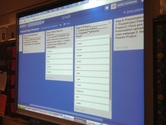 Students are now at a variety of stages in their Passion Projects. In order for Mrs. Carmona to keep up with what each student is doing, she is using a Trello Board. 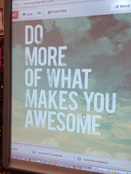 At the beginning of each Passion Project session, Mrs. Carmona will show an inspirational video or put up an inspirational quote.  Then, with the whole group looking at their project maps, Mrs. Carmona goes through the Trello board and checks with each student on where they are in the process. She moves students to the next step on the Trello board as they are ready.  The class is then ready to work on their Passion Proect, some on research, some on building their product, some preparing their presentations. There are 2-3 adults in the room helping the students.  At the end of the session, after students have put all of their materials away, Mrs. Carmona conducts a class discussion in which the students explain what they did during that work session and what they will do next. 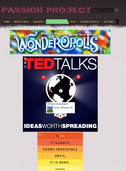 Passion Project Sessions are picking back up this week, after a week full of STAAR testing and related activities. Check back for presentations!!! Passions Across Third Grade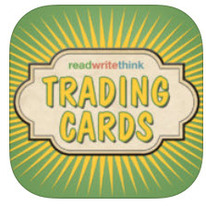 The Trading Cards app is a great FREE app for the iPad. Student can create cards to help them study, summarize books, follow characters in a book study, and so much more. Check out the App Integration Snapshot for more great ideas and quick video tutorial to get you started. hAPPy Friday!  Congratulations to our Valley View 2014 Teacher of the Year, 3rd Grade Teacher Julie Carmona!! But wait! There's more! Read on for the unusual and heartwarming story....  Our Teacher of the Year announcement came at the end of our regular Friday Assembly in which a few students from every grade received special recognition and awards; and which all of the students and many parents and grandparents attended. At the back of the room was a proud grandmother, retired teacher, who was there to see her 1st Grade grandson. After thanking some wonderful people for her Teacher of the Year Recognition, Julie asked us to allow her to introduce someone special to the group.  She went on to tell the the audience that her Third Grade teacher was the one who inspired her to become a teacher. Neither Julie nor Mrs.Vescovo know she would be receiving this recognition today. But how fitting and wonderful was it that Mrs. Vescovo, her third grade teacher at Pleasant Hill Elementary, now retired, was in the audience today to see her grandson receive an award!! Through tears, Julie's and all of ours, she called Mrs. Vescovo to the stage to share this award with her.  Sometimes wonderful things happen....  Today students were able to enjoy the fruits (or vegetables) of their labors.  Most of their radishes were ready, with a few leaves of lettuce and/or spinach. The carrots and most of the lettuce and spinach still need a little more time.  They took photos of their vegetables and added them to their garden timeline in their Timeline App on their iPads.  Students can easily post to their own blogs with the Weebly app. Text, photos, and videos can be added to student blogs. Click here for the Weebly App SnAPPshot "Always work hard on something uncomfortably exciting." Larry Page  When Mrs. Rivas' 3rd graders go to her website, they are reminded of the big idea of the Passion Project that the VVE 3rd graders are engaged in this spring.  3rd Grade teacher, Julie Carmona, was inspired by the Runde's Room Passion Project Blog back in December. After sharing the idea with Mrs. Rivas, Mrs. Brock and Mrs. McDaniel, they decided to start a Passion Project with their students after the winter break.  Using Mrs. Rundee's blog as a guide, the 3rd Grade teachers discussed their goals for this project and planned their introduction and the first few Passion Project sessions. Employing the graphic talents of Lorrie Salome, they launched their Valley View 3rd Graders Passion Project Website. 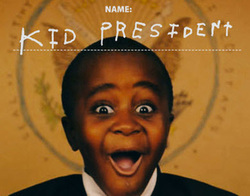 The students watched a Kid President video for motivation.  They used a Haiku Deck created by Mrs. Carmona for the introduction of the project. This Haiku Deck is on the Passion Project website>Introduction. Three Important Things to Know (shown below) were discussed Mrs. Carmona and Mrs. Ehlinger spent some time with the class as they worked to understand the Passion Project. There were a lot of questions, some of which are shown in the video clips below. As can be seen by some of the questions...it was difficult for students to understand the "freedom" of the Passion Project. After some initial processing, the students were totally involved. 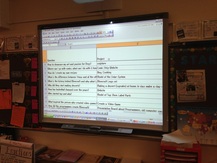 Students and teachers are keeping up with their plans and projects through the use of a spreadsheet and a Trello board.  Mr. Solarz's 5th Grade class blog is another resource they are learning from as they experience their first Passion Project with their 3rd graders. Check out how this is all coming together in the slide show below. These 3rd grade teachers have been telling me how exciting and a bit scary the Passion Project is. But.... As Seth Godin says: If it scares you, it might be a good thing to try. Be sure to check back for Passion Project Updates!  5th Grade Language Arts teachers Rebekah Ellis and Jeff Koch are probably not thinking about the term "workflow" as they plan for their daily Language Arts classes. What they are thinking about is student engagement, deep learning and efficiency (with a bit of fun sprinkled throughout).  To that end they offer a mix of large group and center activities throughout the week. 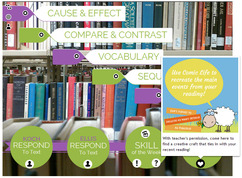 Students are quick and comfortable with the variety of workflow solutions that Mr. Koch and Mrs. Ellis use. They receive content and assignments through gmail, Weebly, eBackpack, Nearpod, assignments projected on the screen, and handouts. 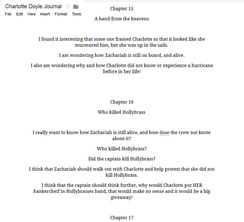 Teachers collect assignments, work, and projects through eBackpack. Their Reader's Response journals and their story writing files are in Google Drive. 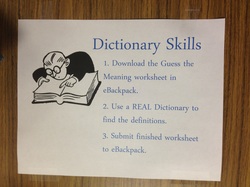 In addition to REAL books, papers, and dictionaries, students use a variety of Apps and digital resources including Brain Pop, Notability, Google Drive, Mad Libs, Pages, Dictionary.com, ReadWriteThink.com and Time For Kids.com. 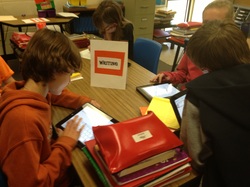 Everyday in 5th grade Language Arts the work flows; the teachers teach, facilitate, and inspire; the students interact, experience and learn. And, although you won't hear the term "workflow" in these classrooms, the work is indeed "flowing" from teacher to student, student to teacher, student to student, and teacher to teacher.  It's spring and the perfect time to learn about life cycles with authentic experiences. Among the life cycles our 2nd graders are learning about is the plant life cycle. Students have observed and learned about different types of seeds and noted their observations and facts in their Science Journals. Then they planted seeds in their garden plots. But....when it came time to write about their seed growth in their Science Journal, one astute student piped up: "Let's use this new Timeline App on our iPad!" He explains why he likes it below.  Our student iPads have recently had existing apps and the iOS updated; and had some new apps added. Among the new apps that the 2nd graders have been discovering is this Timeline app. 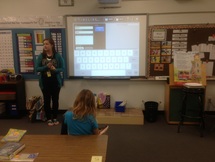 When this student suggested the Timeline app, Christine Stueve agreed with him that Timeline would be a great way to document their seed life cycle studies. After Mrs. Stueve shared her work with the Timeline app with her team, Lauren Wolff, student teacher in Kelly Manzano's 2nd grade, was ready to integrate this app into her total teach time and their life cycles study. 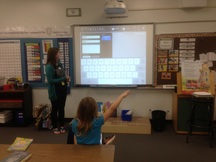 When I heard she was using this brand new app, I was really excited to see it in action. Miss Wolff had prepared a very well organized activity with the app that included modeling and instruction on how to use it and how to put in the photos needed to document their seed study. And...she welcomed me into her classroom.  After helping the students get their seed timeline started, she confidently took 20 second graders out to the garden with iPads to photograph the growth of the seeds they had planted earlier.  Once the students had photographed their "sprouts" (important vocabulary for this study, which the students used very comfortably), they went back to the classroom to enter their sprout growth photos onto their seed timeline.  As is always the case with gardening, some seeds didn't sprout. Mrs. Manzano helped these students replant more seeds in hopes to see some sprouts soon. 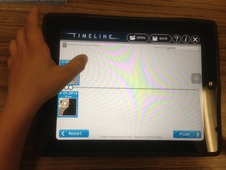 2nd Graders will be using this app, among other tools, as they continue to authentically learn about plant life cycles with a living garden. When the students checked their gardens on April 1st they were excited to discover radishes!!! Here's how they showed them on the Timeliner app. |
 Ms. Brown, Retired VVE Ed Tech Ms. Brown, Retired VVE Ed Tech
Hi, I'm Margie Brown, an Educational Technologist at Valley View Elementary School in Eanes ISD. I love working with students and teachers and discovering new digital tips and tricks everyday! Archives
August 2016
Check these out:
|
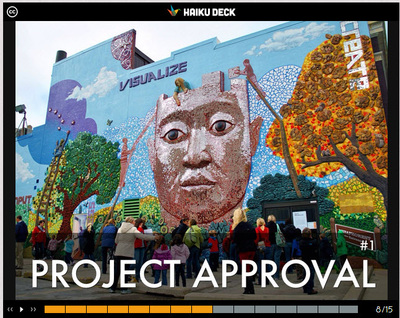









 RSS Feed
RSS Feed
