 It's spring and the perfect time to learn about life cycles with authentic experiences. Among the life cycles our 2nd graders are learning about is the plant life cycle. Students have observed and learned about different types of seeds and noted their observations and facts in their Science Journals. Then they planted seeds in their garden plots. But....when it came time to write about their seed growth in their Science Journal, one astute student piped up: "Let's use this new Timeline App on our iPad!" He explains why he likes it below.  Our student iPads have recently had existing apps and the iOS updated; and had some new apps added. Among the new apps that the 2nd graders have been discovering is this Timeline app. 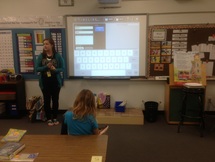 When this student suggested the Timeline app, Christine Stueve agreed with him that Timeline would be a great way to document their seed life cycle studies. After Mrs. Stueve shared her work with the Timeline app with her team, Lauren Wolff, student teacher in Kelly Manzano's 2nd grade, was ready to integrate this app into her total teach time and their life cycles study. 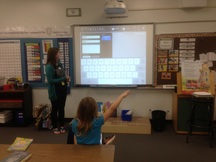 When I heard she was using this brand new app, I was really excited to see it in action. Miss Wolff had prepared a very well organized activity with the app that included modeling and instruction on how to use it and how to put in the photos needed to document their seed study. And...she welcomed me into her classroom.  After helping the students get their seed timeline started, she confidently took 20 second graders out to the garden with iPads to photograph the growth of the seeds they had planted earlier.  Once the students had photographed their "sprouts" (important vocabulary for this study, which the students used very comfortably), they went back to the classroom to enter their sprout growth photos onto their seed timeline.  As is always the case with gardening, some seeds didn't sprout. Mrs. Manzano helped these students replant more seeds in hopes to see some sprouts soon. 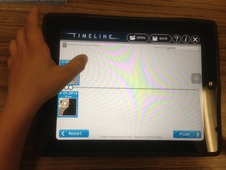 2nd Graders will be using this app, among other tools, as they continue to authentically learn about plant life cycles with a living garden. When the students checked their gardens on April 1st they were excited to discover radishes!!! Here's how they showed them on the Timeliner app.
1 Comment
4/18/2014 06:13:50 am
I love how they are integrating the iPads and outdoor learning together. Thanks for sharing this story!
Reply
Leave a Reply. |
 Ms. Brown, Retired VVE Ed Tech Ms. Brown, Retired VVE Ed Tech
Hi, I'm Margie Brown, an Educational Technologist at Valley View Elementary School in Eanes ISD. I love working with students and teachers and discovering new digital tips and tricks everyday! Archives
August 2016
Check these out:
|







 RSS Feed
RSS Feed
