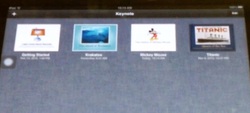 Deepening the understanding of their reading passages, and working on their compare and contrast skills, was the goal of the most recent learning activity that this 5th grade team put before their students. They had been reading about the Titanic and the Hindenburg. Students were asked to compare and contrast the two disasters and create a product on their iPads to explain their comparisons. This involved building on the information in the reading passage with additional research about both; and, in some cases, gathering pictures. Students immediately got to work with their iPads researching, designing, and creating comparisons to share.  Each teacher worked with their class and the personal technology in a way that was comfortable and meaningful to their students. Mr. Koch wanted to allow the students to choose their media in which to present the comparison. He felt this would accomplish two goals: The first one being exposure for him and his students to a variety of apps; and the second being that students would be more engaged if they liked the media they were working with. Along the way we lived the truth that the more multimedia features an app had, the more up front structure the student would need to get the content in, before working with the creative features of the tools. The apps like iMovie, iMovie Trailers and Keynote, have such enticing video, audio and graphic choices, that the content is often presented incompletely or omitted. The projects done on straight notes and Pages need less structure and reminders to cover the content. As I worked with Mr. Koch and his students, the level of engagement was intense...students were focused on their creations as they learned about the apps they were using, with Mr. Koch and myself learning alongside of them. Below is a video of a product using the Explain Everything app, an iMovie Trailer, and a slideshow of students working.
0 Comments
Leave a Reply. |
 Ms. Brown, Retired VVE Ed Tech Ms. Brown, Retired VVE Ed Tech
Hi, I'm Margie Brown, an Educational Technologist at Valley View Elementary School in Eanes ISD. I love working with students and teachers and discovering new digital tips and tricks everyday! Archives
August 2016
Check these out:
|




 RSS Feed
RSS Feed
