What is possible is changing.....  Last week was an exciting time for our Kindergarteners, 1st Graders and 4th Graders. They all received their personal iPads! Now Valley View is completely 1-1, meaning each student has a personal digital learning device.  It took a team of people, some very focused planning, and a lot of flexibility to get to this point. Our Tech Services Team has been working tirelessly since August to get iPads for the district purchased, etched, configured, inventoried, and distributed to High Schoolers, 8th Graders and all elementary students. Next in line will be 6th and 7th Graders.  The best way to frame this ambitious experience is through a retrospective view. When we first rolled out iPads in October to two pilot grade levels at each elementary, we had only a beginning of an idea of how to do this. Thank goodness that Jolie Jennings (@joliejennings) at CCE ( http://cceipet.weebly.com ) had done something similar at her previous district and that she was the first campus to roll out. She provided us all with the most important focal points and great ways to manage the iPads, classes and schedules. Lessons Learned
2. Work closely with Tech Services on naming and numbering iPads; and on distribution of iPads 3. Get help For the rollout here at VVE, we were fortunate to have several of our Eanes Ed Techs (aka, iVengers) here to help. Having breakfast bagels and/or providing lunch for the team makes the day a lot nicer. We all worked together at all the campuses that needed us to make the rollouts at every campus a success Having a well organized system for the helpers contributes to a successful rollout. We created a folder for each Ed Tech with : a map of the school and their rooms highlighted a schedule of the day a script for each grade level a name tag for each Ed Tech 4. Check Kindergarten and First Grade iPads ahead of time for any adjustments 5. Follow up and be there consistently to help, clarify, and extend teacher's ideas I informally went by each teacher's classrooms daily to see how things were going, and if they had questions or needed help. We also scheduled time for me to be there to teach a lesson, or be a warm body helping during an activity, or to plan for lessons. Be sure to check out my iPad Lessons and Ideas Section on my website for a montly collection of learning activities happening throughout our school. http://vveedtech.weebly.com/ipad-lessons-and-ideas.html
1 Comment
3/31/2013 10:34:06 am
Margie, thank you so much for sharing these details. Schools who are implementing iPads crave this kind of information from others who have gone before them. I'm so glad to have discovered this website and will be visiting it often for more ideas!
Reply
Your comment will be posted after it is approved.
Leave a Reply. |
 Ms. Brown, Retired VVE Ed Tech Ms. Brown, Retired VVE Ed Tech
Hi, I'm Margie Brown, an Educational Technologist at Valley View Elementary School in Eanes ISD. I love working with students and teachers and discovering new digital tips and tricks everyday! Archives
August 2016
Check these out:
|




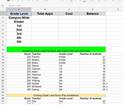






 RSS Feed
RSS Feed
