 Yes!
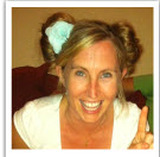 No one is better at creating a story line and quirky, engaging graphics than Lorrie Salome, RTI Specialist at our school. Add to that, her love of data, combined with a dedication to the success of every student, and the outcome is a fun, yet useful system of formative assessment that has become fondly known around campus as Pierre. Capturing Student Interest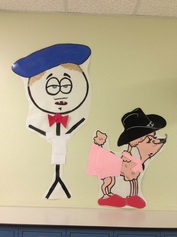 The students look forward to the adventures of the hapless detective Pierre, and his sidekick Poodle, Pauline, every two weeks. They love Pierre and Paulette so much that a mystery student has dressed Paulette for the Sock Hop this Friday and Pierre for Halloween.  Every 2 weeks a team of 3 or 4 Support Staff visit alternating 3rd and 4th grades with a story about Pierre and Paulette. The students are charged with helping Pierre solve a mystery around campus using the STAAR Readiness math skills that had been covered the previous 2 weeks. We use Nearpod to deliver the story and the formative assessment questions, some of which are draw or write an answer and some of which are multiple choice questions. Simple and Systematic Lorrie uses one theme for both 3rd and 4th grade each new session. But the STAAR Readiness skills are specific to what each grade level has covered. The students are required to show their work on the Nearpod slide, when applicable, and on a separate sheet of paper. The Nearpods consist of about 12-15 slides and have the same format each time. A story about Pierre's problem, and some quiz type questions covering math skills, aimed at helping Pierre solve the mystery. Easy to Understand Results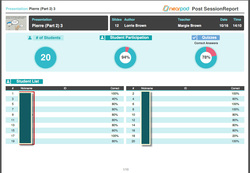 Students sign in with their name in the first slide of the Nearpod. Nearpod generates and emails reports of the session with overall progress percentages and item percentages. The reports are shared with the teacher, by the RTI specialists, and specific areas are highlighted that individual students need to work in during follow up FIT time or math time. Targeted Follow Up Learning Activites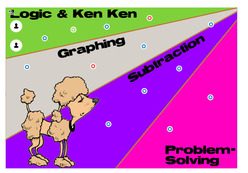 The follow up differentiated reteach and extension activities complete the cycle. A combination of Thinglink, Notability and eBackpack make this step meaningful and useful.  Jenna Holmes, our Instructional Partner, works with the RTI specialists as they go into the classrooms and pull small groups based on these results. The teacher works with large groups or small groups based on these results also. See the slide show below the video for examples of this. 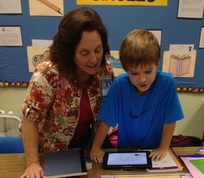 The Ed Tech (which is me) helps students and teachers navigate to the Thinglinks; save this website to their iPad's Home Screens; open the PDFs in Notability; work with Notability; and save to eBackpack. I go into the classes as many times as teachers request to help with this process, as well as use the Nearpods for the formative assessment sessions. Here is a short video showing a teacher and some students working with a graphing activity. For more information on how Pierre is being used, check out Debbie Smith's blog post. She is the Ed Tech at Eanes Elementary.
0 Comments
Leave a Reply. |
 Ms. Brown, Retired VVE Ed Tech Ms. Brown, Retired VVE Ed Tech
Hi, I'm Margie Brown, an Educational Technologist at Valley View Elementary School in Eanes ISD. I love working with students and teachers and discovering new digital tips and tricks everyday! Archives
August 2016
Check these out:
|




 RSS Feed
RSS Feed
