 We have had 1-1 iPads in our elementary schools for about 8 months. During that time we have learned so much about the positive impact that 1-1 iPads can have on student engagement and learning. And we look forward to learning more and diving deeper next year. 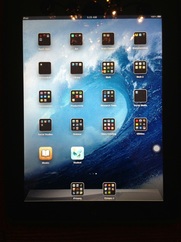 One of the things we have learned is that we can't learn or know all of the apps ahead of time. Teachers are excited to try new apps and projects and activities with their students using iPads; and often a lesson idea pops up spontaneously-in the hall, over lunch, etc. In those instances, I make arrangements to go into their class and teach, or help with the activity, as soon as possible. 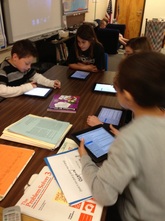 However...knowing apps ahead of time isn't really a problem, because we shouldn't be teaching apps anyway. In student centered and inquiry based learning environments, we are all learning together. There is no sage on the stage. The brillinat Ed Techs in my district have discovered quite a few ways to structure the learning or introduction of apps so that students are learning from each other. 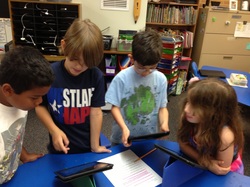 My good friend and Eanes EdTech, Debbie Smith (@dsmitheisd) recently worked with 1st grade teacher extraordinaire, Jennifer Wolff, to implement a train-the-trainer model. A small group of students were trained by Debbie on how to use Scribble Press. They then taught their table how to use it for publishing a book on an animal they had researched. Check out her post about this!  Here at Valley View, I have used a type of crowd-sourcing model to help students become familiar with apps before diving into the project or assignment. This has proven successful in all grades. First they explore the apps in small groups. They are encouraged to talk about and share what they are discovering and show each other.  After they have explored for about 15 minutes with their groups, I have a representative from each group come to the projection station and share a feature that they think is fun, neat, cool, important, or little-known.  I explain at the beginning that the groups that wait till after everyone else has shared will have more of a challenge finding something that hasn't been seen yet. There are usually a few groups that love this challenge and will purposefully wait to be last.
|
 Ms. Brown, Retired VVE Ed Tech Ms. Brown, Retired VVE Ed Tech
Hi, I'm Margie Brown, an Educational Technologist at Valley View Elementary School in Eanes ISD. I love working with students and teachers and discovering new digital tips and tricks everyday! Archives
August 2016
Check these out:
|





 RSS Feed
RSS Feed
